Narratives in Inspector Nexus are re-usable comments or notes you can pre-fill your report subcategories with, to prevent from having to type similar things over again.
By default, any new narratives you add, or edits you make during your inspections, are automatically saved to your template library. This usually results in a lot of narratives for each item.
However, we make it easy to deal with lots of narratives by:
Presenting you with the most frequently used narratives at the top of the list.
Allowing you to quickly search through your narratives by dictating or typing in a few keywords. The search filter is quite robust: you can type search terms in any order, and only narratives containing those terms will show up in the list. Click here for more information.
We find that inspectors rarely have trouble finding the narrative they need.
Narratives can have photos applied to visually illustrate a point or area of concern.
This is how a narrative looks like in the Mobile App:
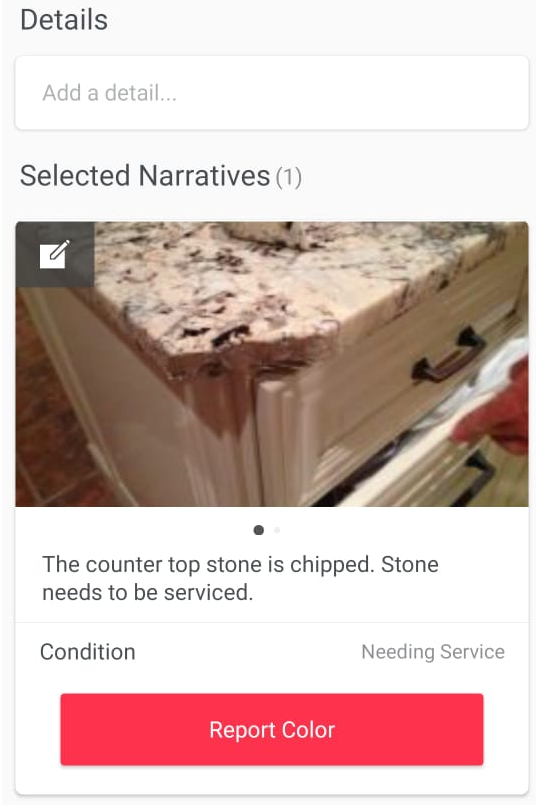
This is how the same narrative looks like in the final report:
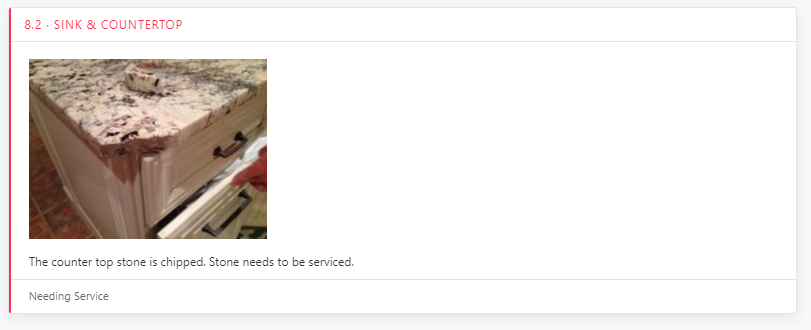
As you saw in the previous example, narratives are bound to a "condition", and these conditions may be set to display a specific color for ease of reading in the final report.
When reading a final report, it is easier to notice concerns or other narrative conditions based on the color.
The Report Summary will sort and group the report's narratives based on their conditions.
You can see this article to know more about Conditions.
If you have any questions or comments, please feel free to reach out to [email protected]