Want to know what a shared item is? Click here for more information.
Any item can be shared. Let's share an existing one!
On the Web dashboard, click on the "Templates" tab:
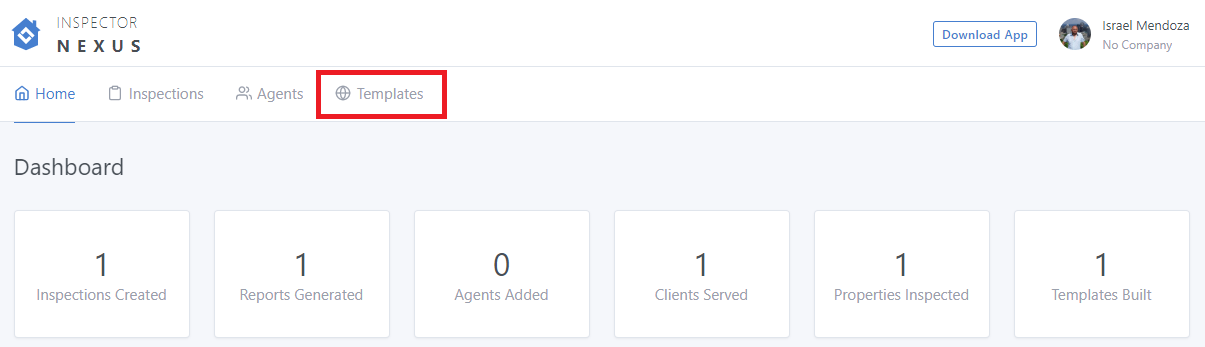
You will see a listing of your saved templates:
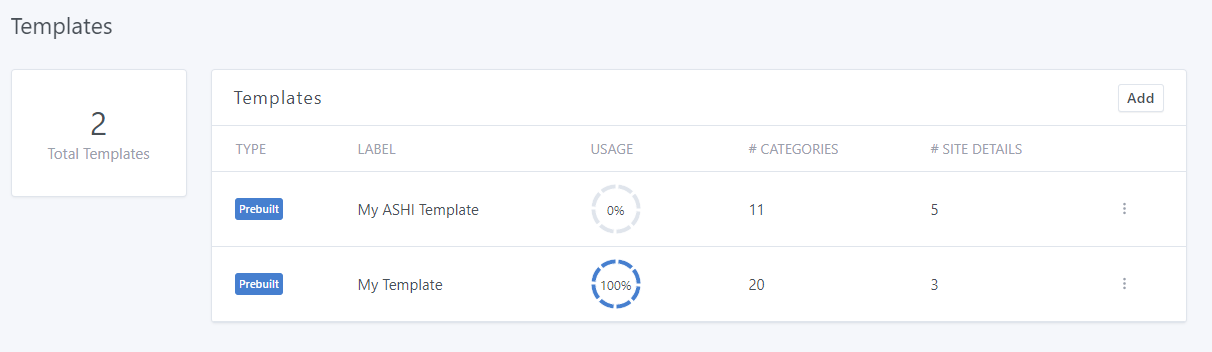
Click on the template you want to modify.
You will see the template's information:
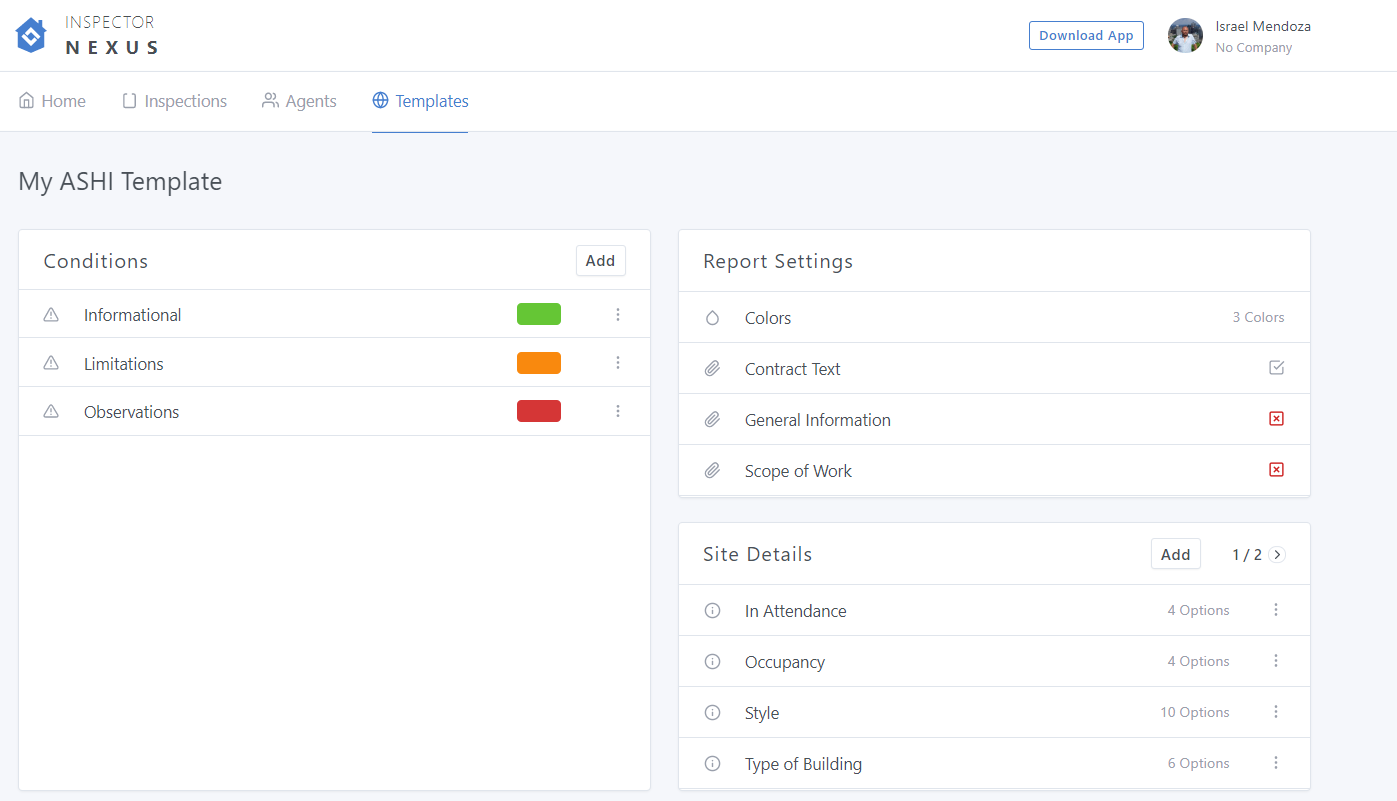
Scroll down to the Categories section:
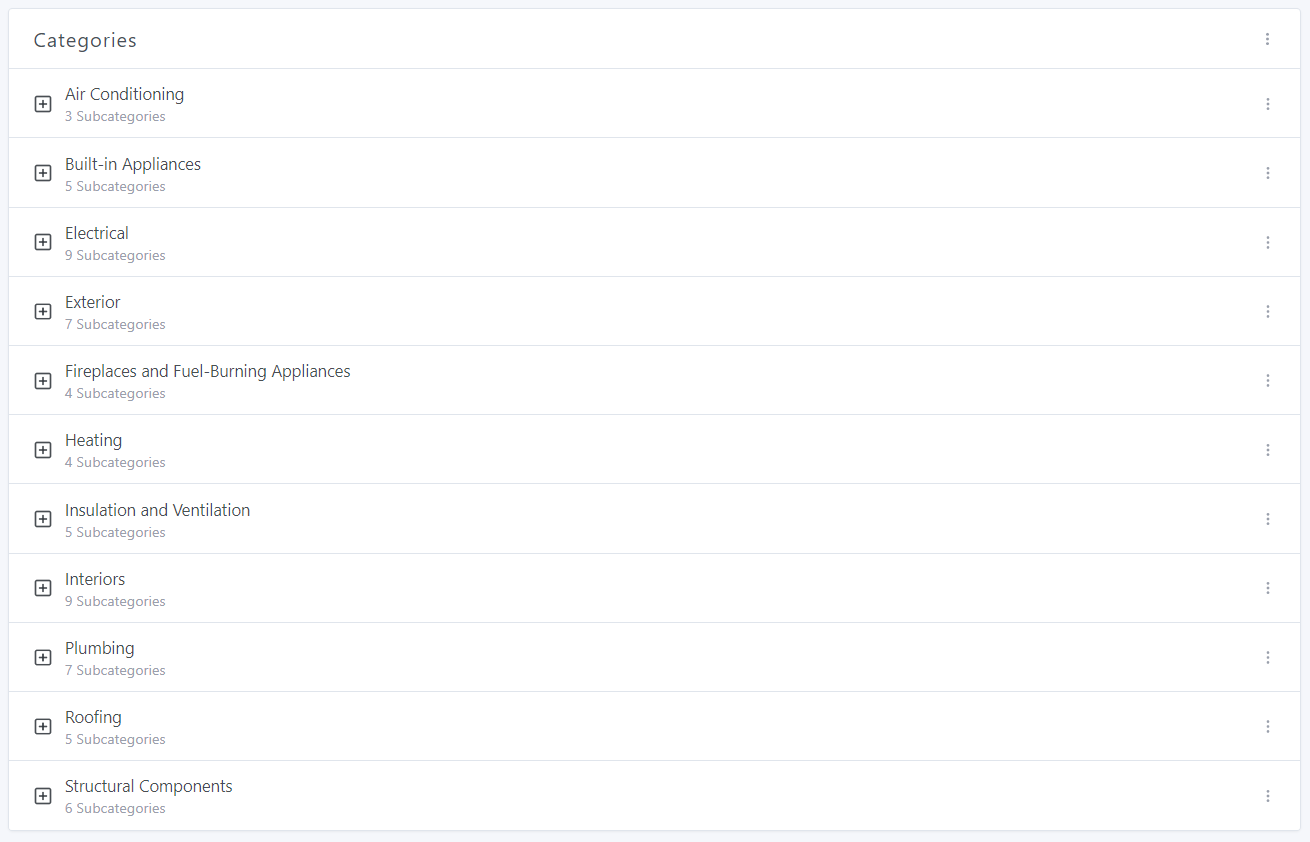
Use the "+" icon next to the category name to display the subcategories:
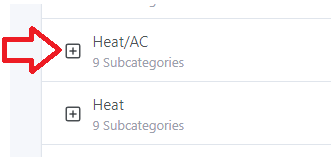
Use the "+" icon next to the subcategory name to display its items:
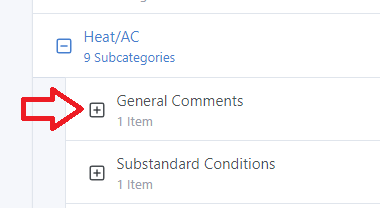
Click on the three dots next to the item you want to share:
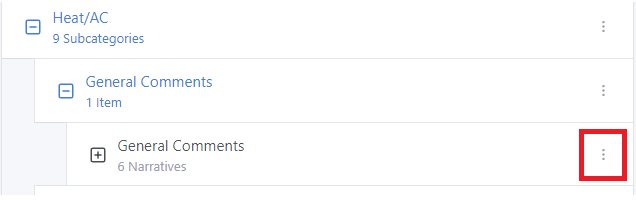
Select "Edit Item":
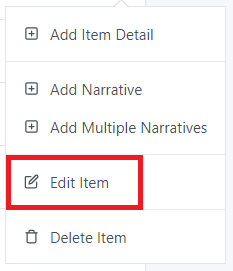
Check the "Shared" checkbox:
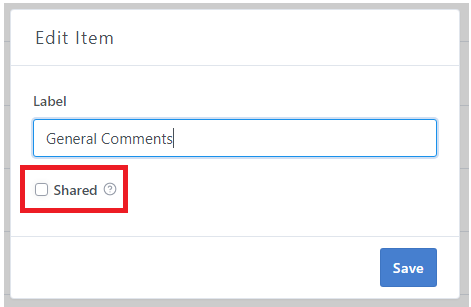
Click on "Save":
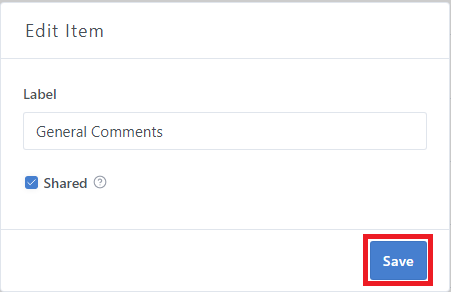
The item will now be available under all the other Subcategories under the current Category:
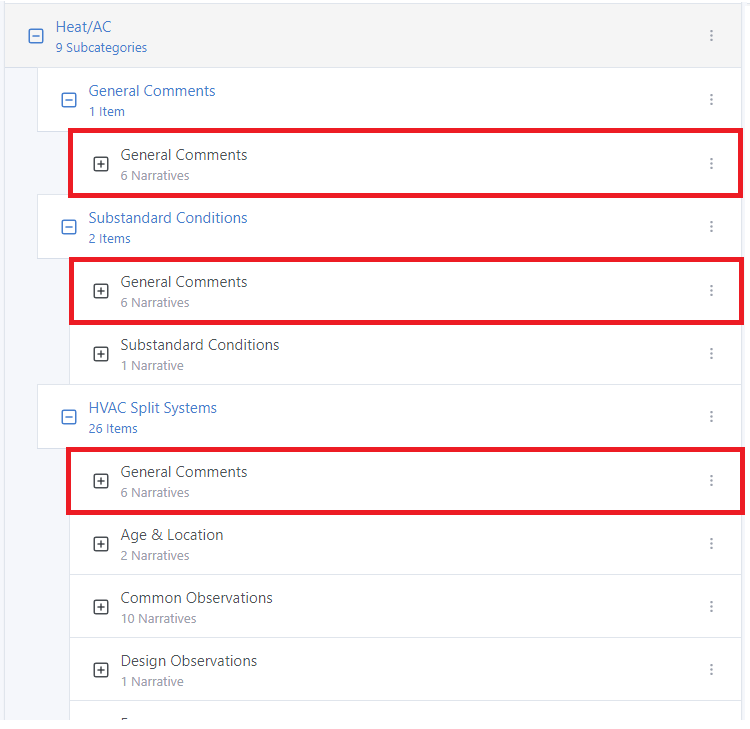
We are all set!
If you want to create a new item from scratch, click here for more information.
Please let us know if you have any questions or need additional information. Feel free to reach out to [email protected]