In Inspector Nexus, items are located under subcategories, and they contain narratives and details that you can use during your inspections.
These narratives and details can be pre-built (created by the selected template) or custom-made.
Once you've created or updated your items and their contents, you may want to copy them to another subcategory. However, it can be exhausting to copy and paste items and their narratives to other subcategories one by one.
That's where shared items come in!
By sharing your items, all of their contents (narrative and details) will also be shared!
You can effortlessly make your items available throughout all subcategories, and delete them if you don't need them there (it's easier to delete them than to copy/paste). Or you can just leave them there (narratives won't appear in your published report if you don't use them).
In the end, a shared item will look like this:
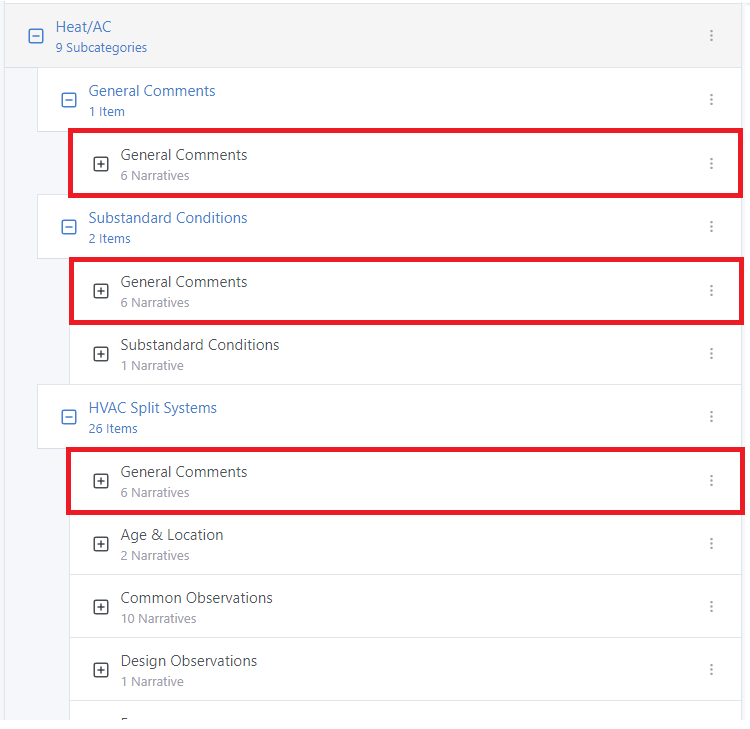
Do you want yo know how to share an item? Click here for more information.
If you have any questions or comments, please feel free to reach out to [email protected]