Let's edit our templates!
In the Inspector Nexus Web application, click on "Templates":
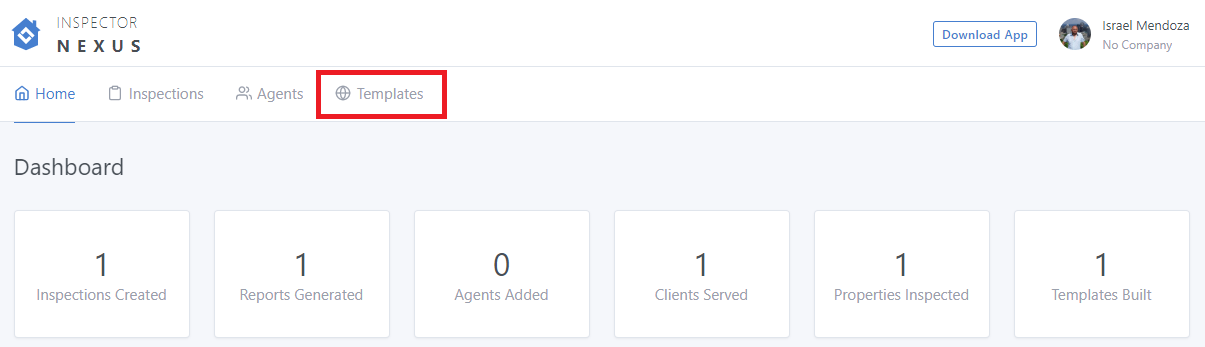
You will see a list of your saved templates:
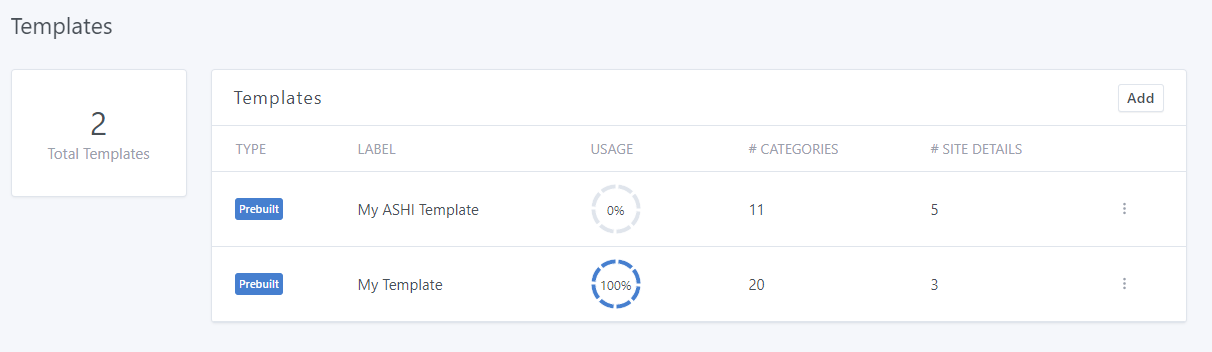
Click on the template you want to modify.
You will see the template's information:
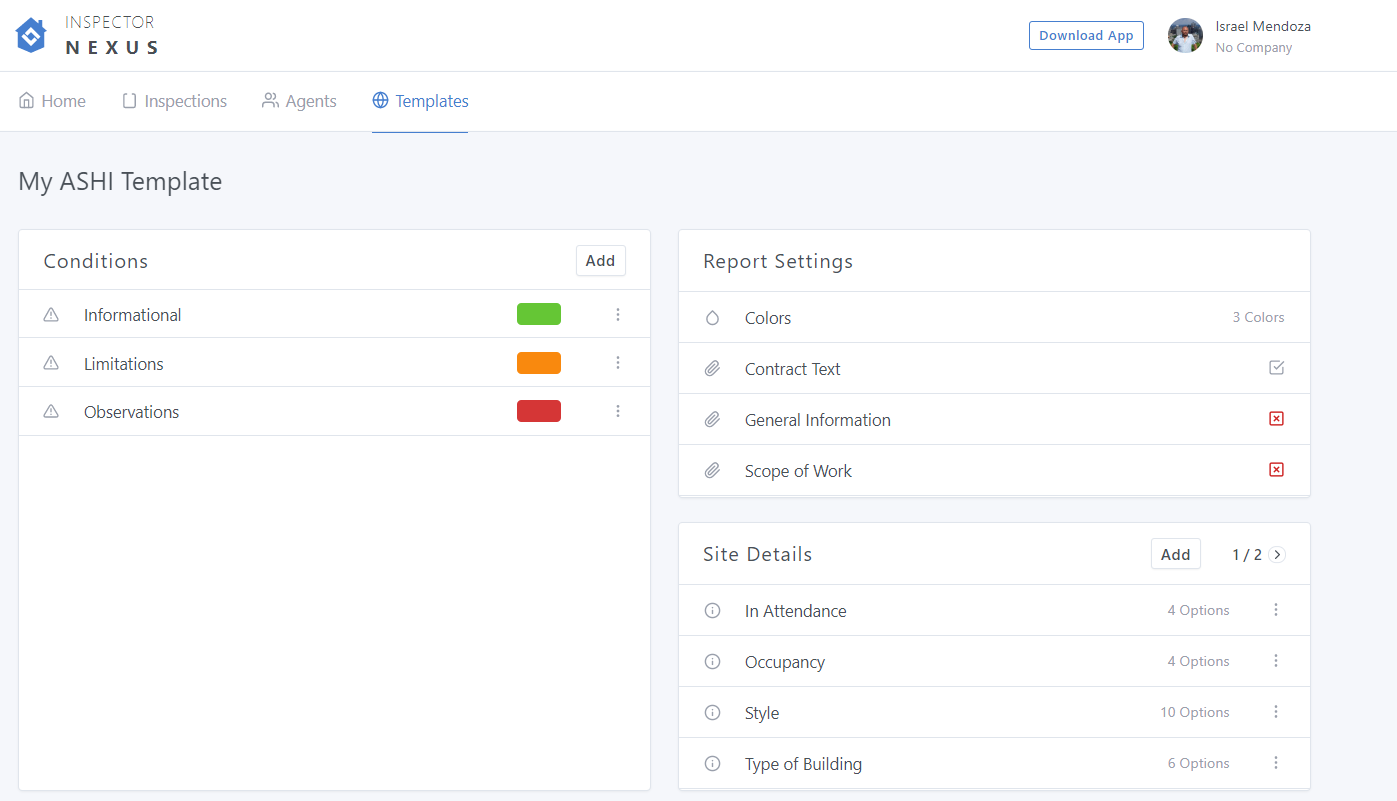
Scroll down to the Categories section:
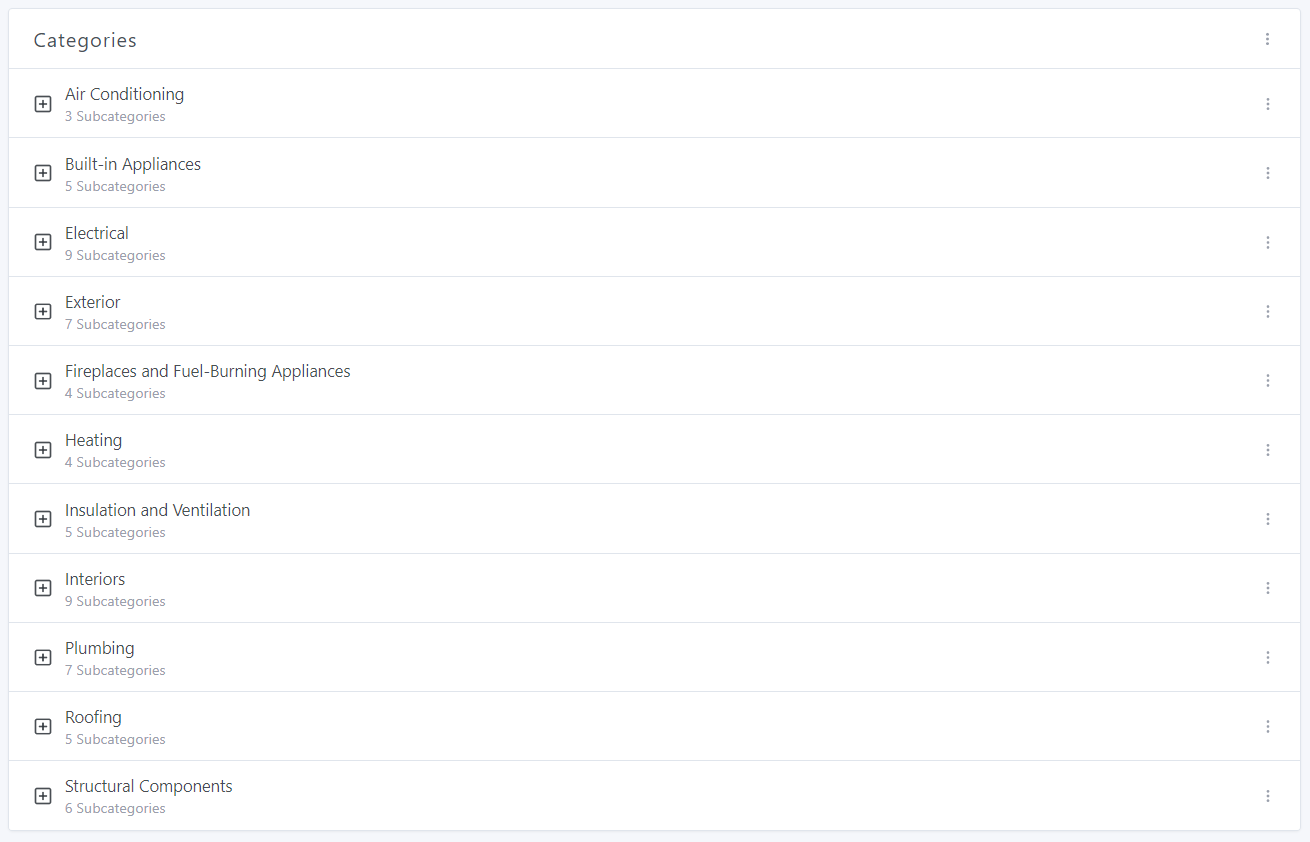
Click on the three dots next to the Category you want to add a new Subcategory to:
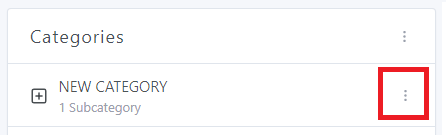
Select the "Add Subcategory" option:
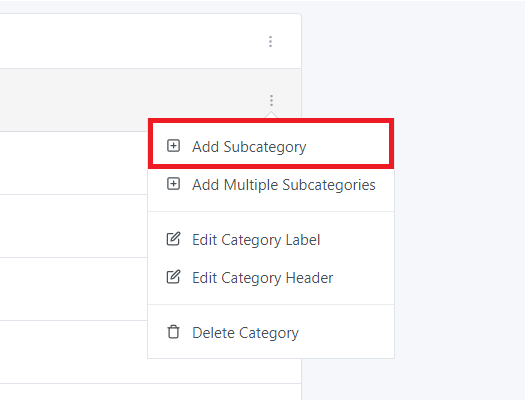
Enter the name of your new Subcategory in the "Label" field:
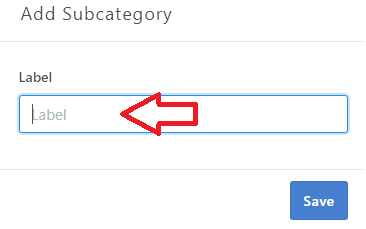
Once you name your Subcategory, click on "Save":
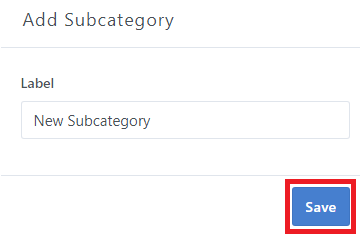
The new Subcategory will now appear under the Category:

We're all set!
You can now edit this Subcategory. Click here for more information on how to add items to this or any other Subcategory.
If you have any questions, please feel free to reach out to [email protected]