Let's edit our templates!
On the Web dashboard, click on the "Templates" tab:
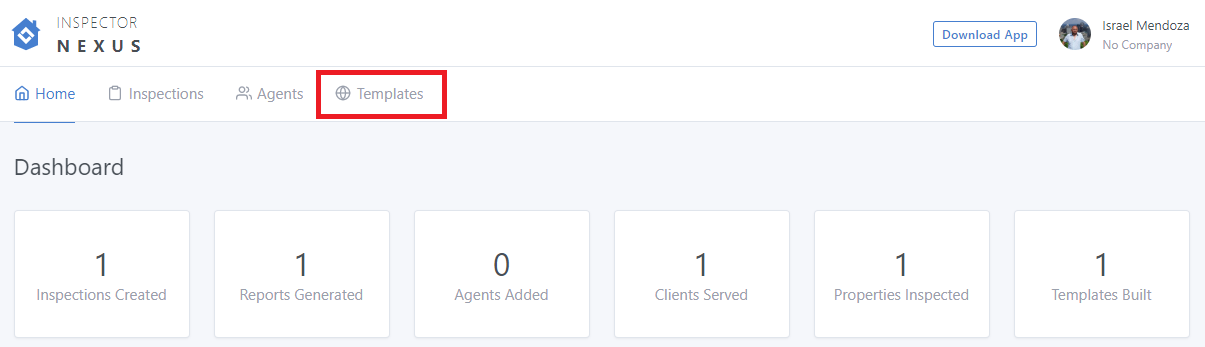
You will see a listing of your saved templates:
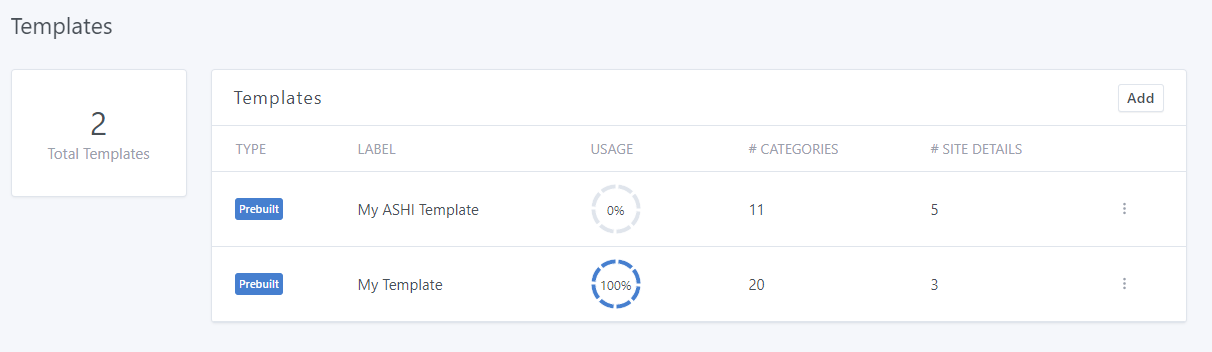
Click on the template you want to modify.
You will see the template's information:
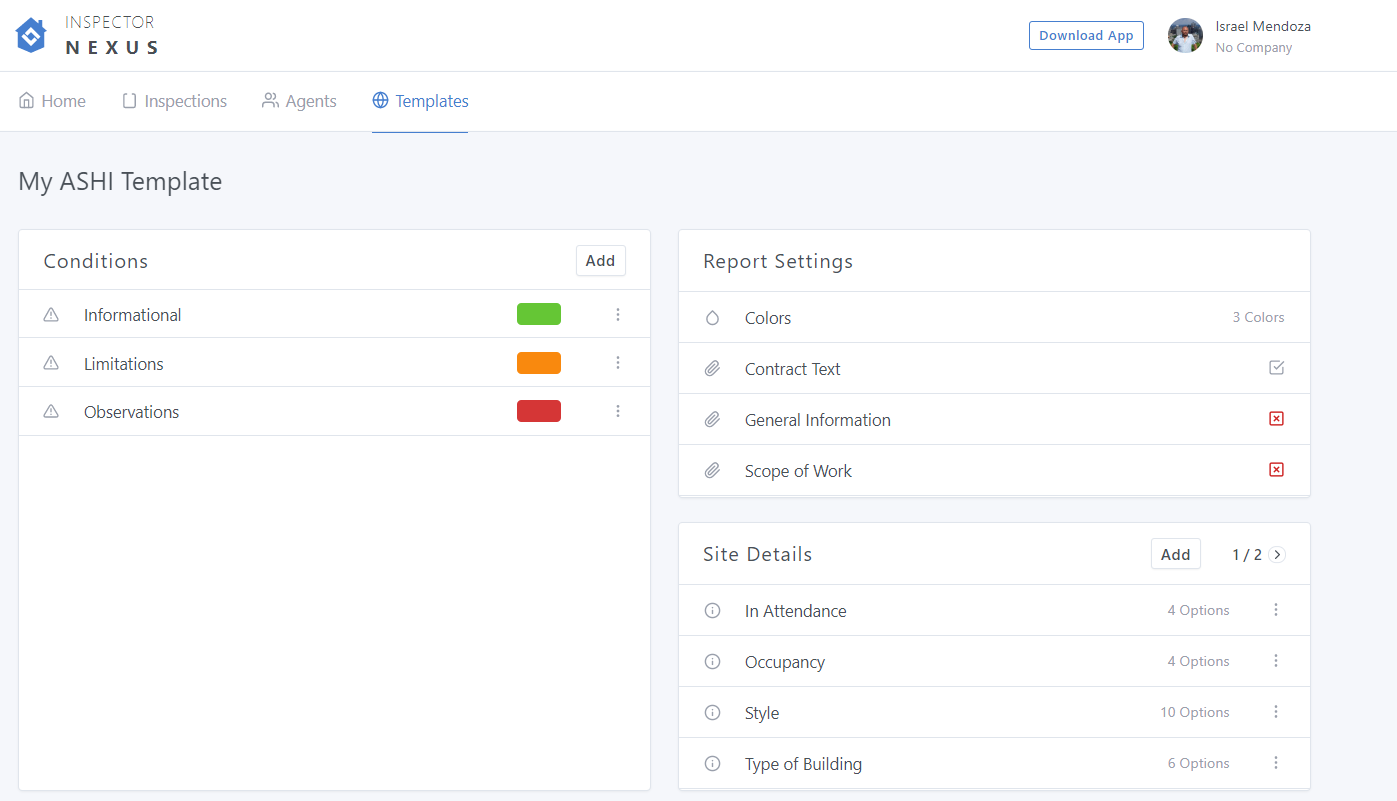
Scroll down to the Categories section:
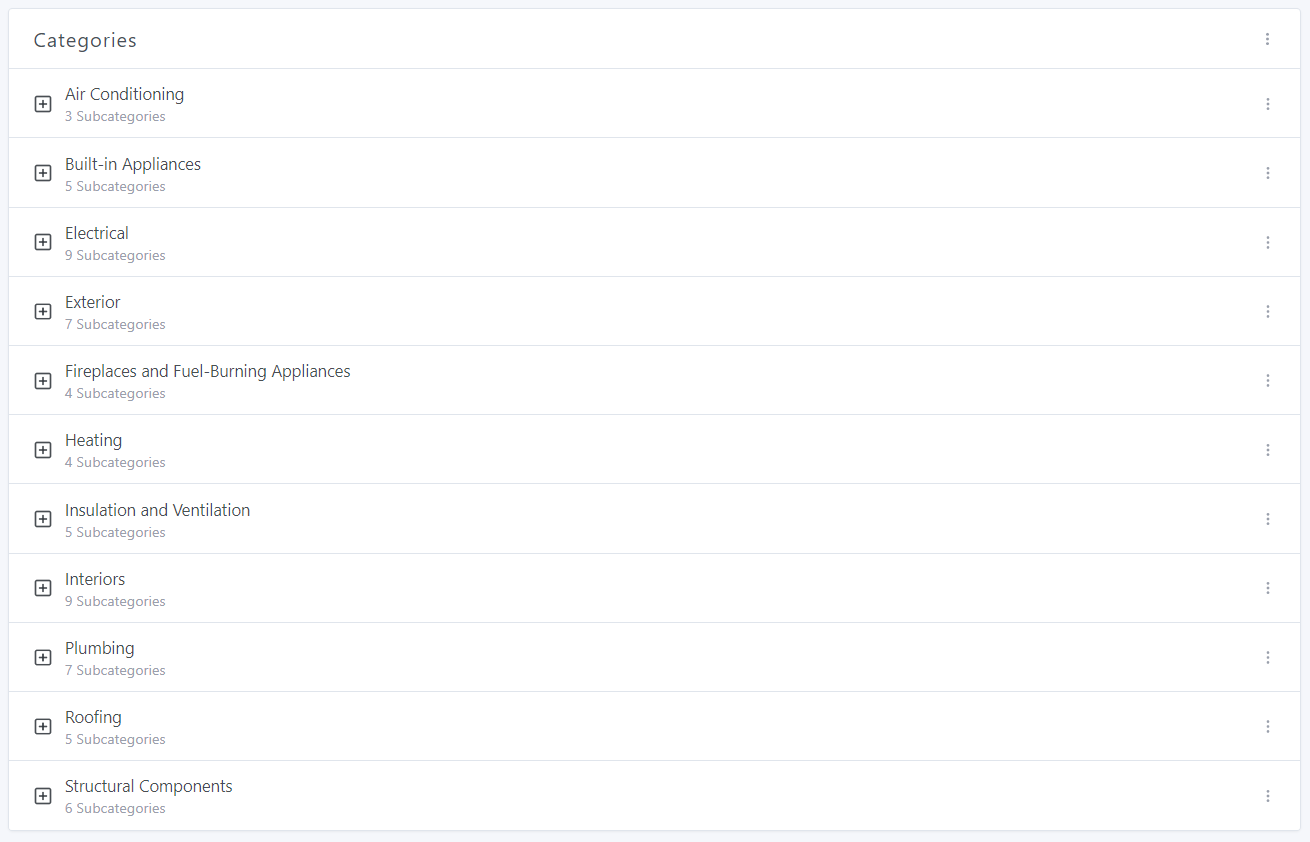
Use the "+" icon next to the category name to display the subcategories:
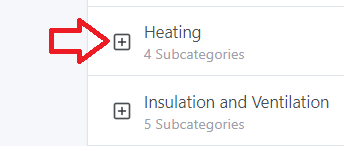
Click on the three dots next to the subcategory you want to delete:
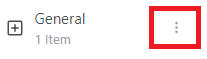
Select "Delete Subcategory":
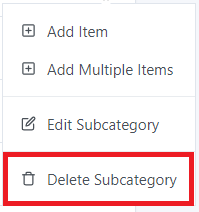
You will see the following message:
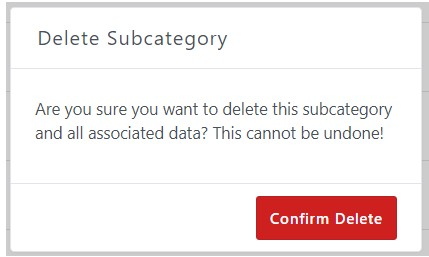
Click on "Confirm Delete". The item will now be gone.
If you don't want to delete it, click anywhere else on the screen.
If you have any questions, please feel free to reach out to [email protected]