Removing a user from our company is as easy as it was for us to send them an invitation.
Note: removing a user won't delete the inspections they've published under our company. If an inspector is assigned to an inspection, and then they're removed from the company, the inspector assignation will shift to Unspecified:
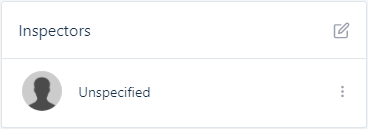
Their names won't disappear from their published reports either.
Removing a user
First, we must log into the Inspector Nexus Web app (https://web.inspectornexus.com/web).
Once there, click on your name, and then on Company.
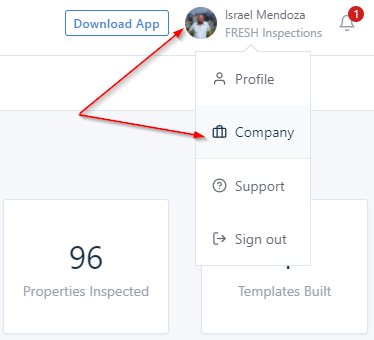
Then, click on the three dots next to the profile you want to remove, followed by Remove User:
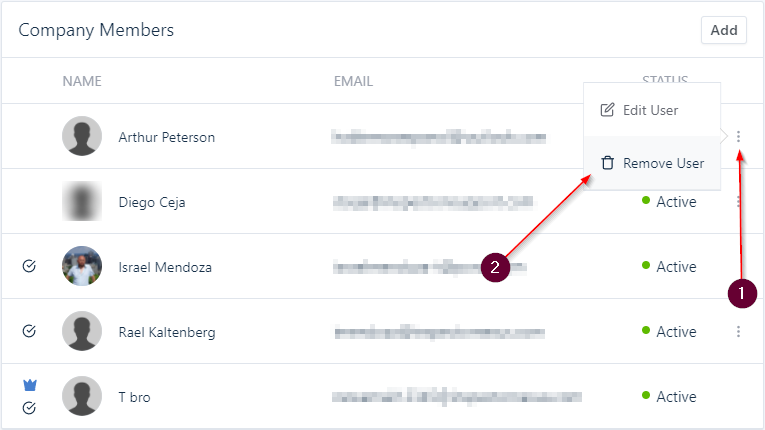
You'll be asked to confirm the removal. Click on Confirm Delete:
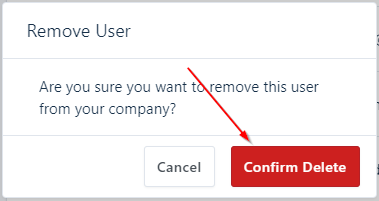
That's it! The user will have been successfully removed from your company!
If you have any doubts or questions about this process please let us know!
You can reach us by chat or email at [email protected]