While working out in the field, you may be using more that one Mobile Device, or you just may be working with another inspector.
However, when uploading a photo/video to a narrative, this piece of media may not be shown on (the) other device(s) if not downloaded first.
You may see this on one device:
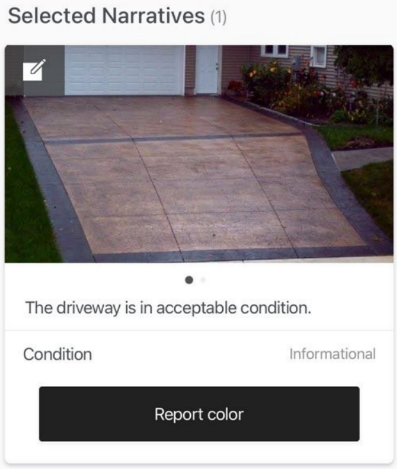
but will be prompted to download it on the other:
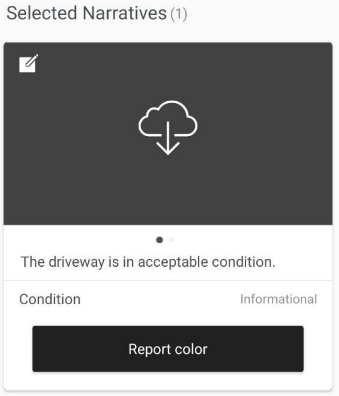
You will then have to tap on the download icon, and select "Download Photo":
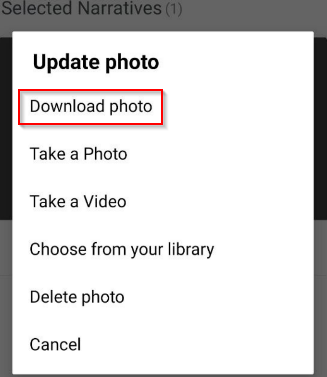
Inspector Nexus behaves like this by design, in an effort to make syncing times shorter, and in order to make you save cellular data!
However, you can choose to have these pieces of media downloaded automatically whenever you visualize the narrative. But remember that this consumes data!
Go to Settings --> Settings:
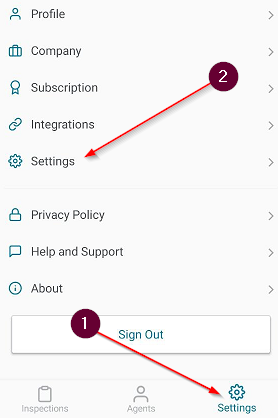
Turn the "Auto-Download Missing Media" button:
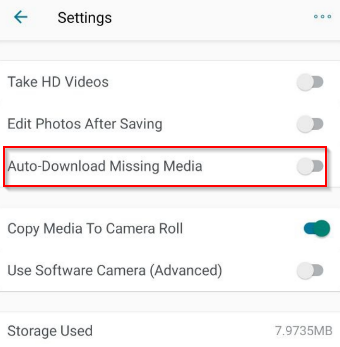
You'll be warned about the data consumption:
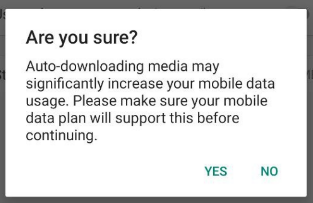
Once you hit "Yes", you can expect your media files to be downloaded automatically whenever you open the narratives.
If you have any problems, please reach out to [email protected] or via chat with specifics and we'll be happy to help!