Sometimes, it may be required to force the application to reset.
Let's see how this is done!
While on the Mobile App, go to Settings:
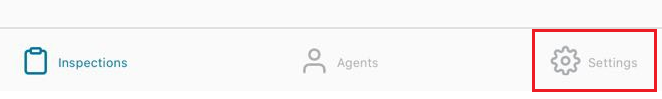
Then click on Settings again:
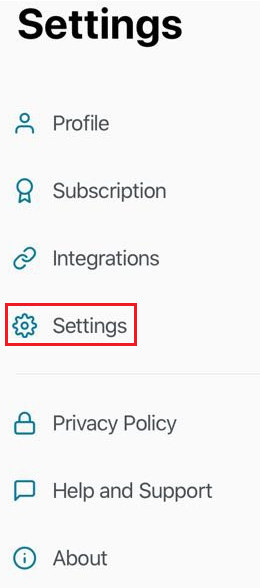
Click on the three dots at the top right corner:
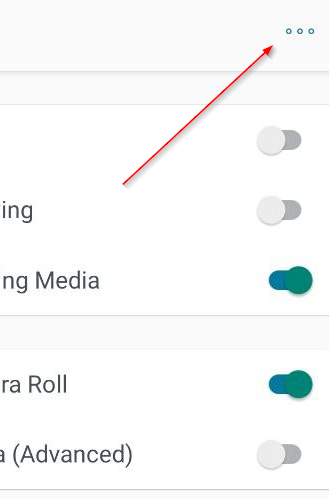
Select "Clear ALL Data":
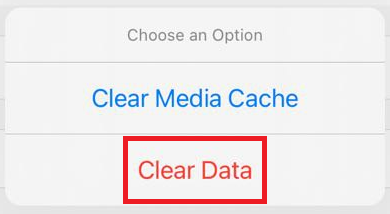
And confirm:
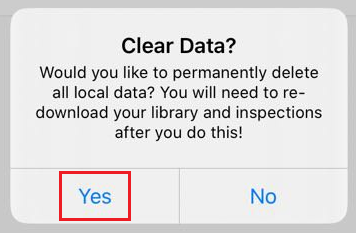
It'll take a minute. Then, you'll be asked to log in again:
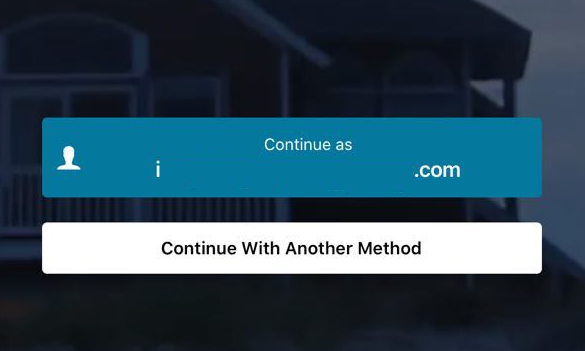
If you have any problems, please reach out to [email protected] with specifics. We're happy to help!