You can quickly and easily add your company logo from the Inspector Nexus Web app.
Note: Logos look best with an aspect ratio of about 3:1.
You should be able to import a logo sized 680x220 at full resolution.
In the Inspector Nexus Web app, click on your name in the upper right, and then on Company:
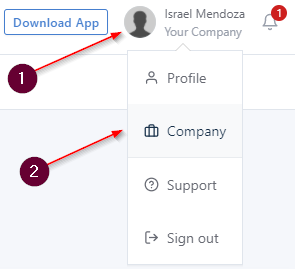
Then, on the left, hover your mouse over the current company logo and click on Add :
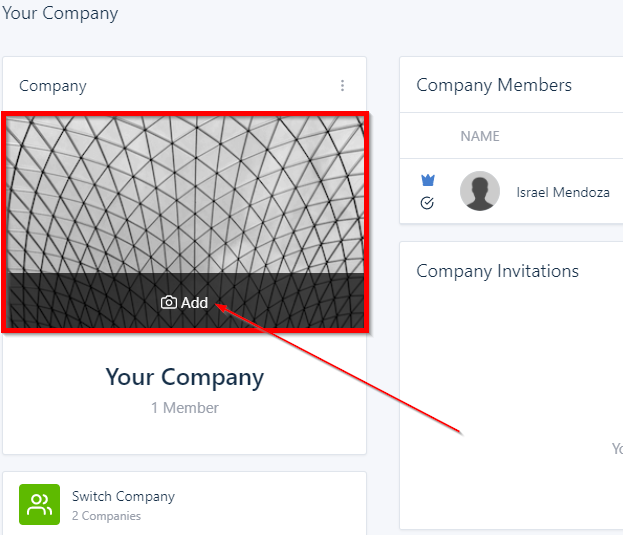
Then click on Select Media:
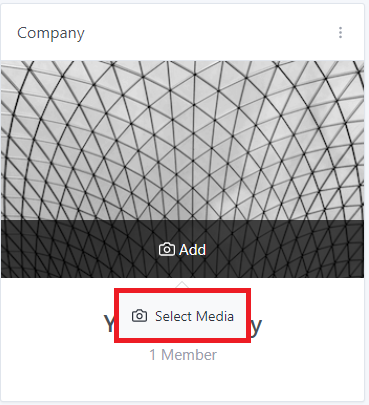
A new window will pop up. Here, you can browse your computer for the image you want.
If you have any problems, please reach out to [email protected] with specifics and we're happy to help!