Some inspectors will want to add some disclosures, glossaries, or other notes to the report.
The General Information and Scope of Work fields will help you add this information to the published report.
Each template will define its own General Information and Scope of Work texts so that a report will display these based on the used template.
Let's edit these sections!
Go to the Templates section and click on the template you wish to modify:
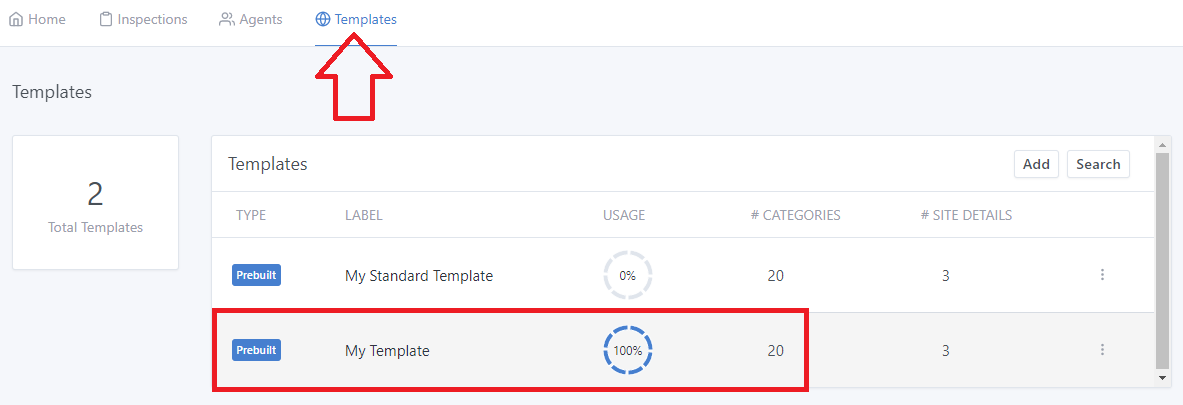
On the right side, under Report Settings, click on the section you'd like to modify:
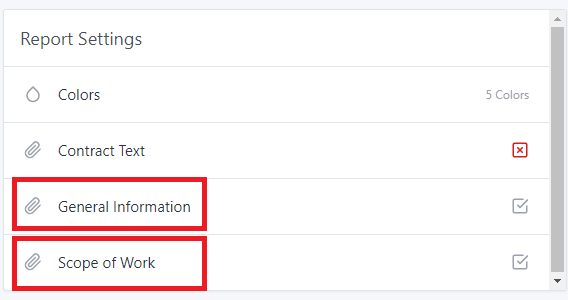
You will then see the current text of the section and a what-you-see-is-what-you-get text editor you can use to modify the contents.
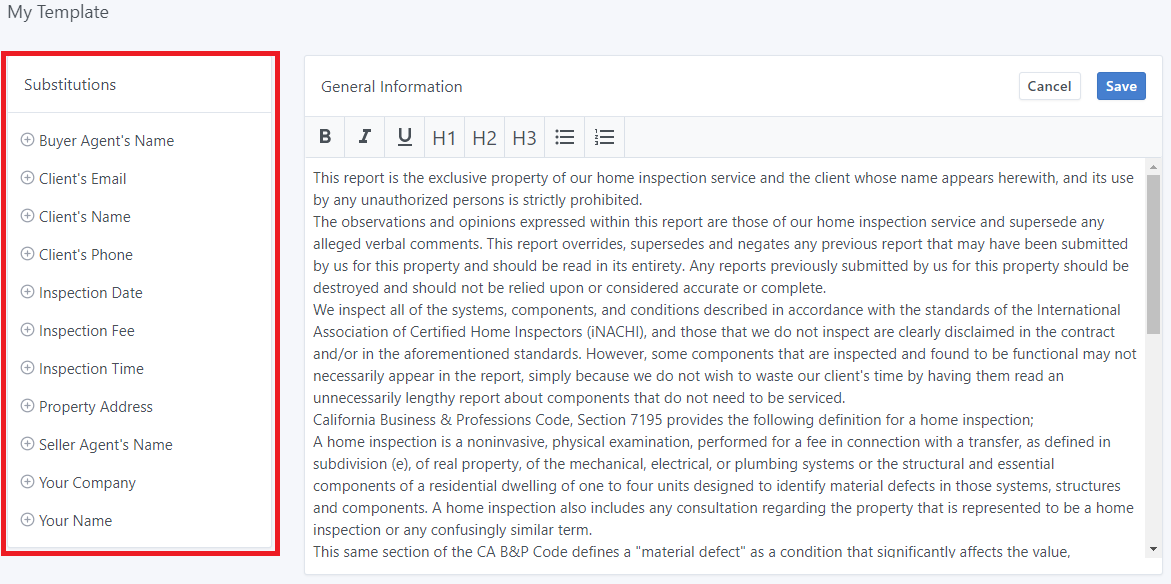
Note that, on the left side, you'll have what we call Substitutions, which are replacing values that Inspector Nexus will substitute with information from the current order.
You can add them directly to the text by taking the cursor to the exact point you'd like it to be and then click on the desired substitution.
Once you're done with your changes, don't forget to save them by clicking on Save at the top right corner:
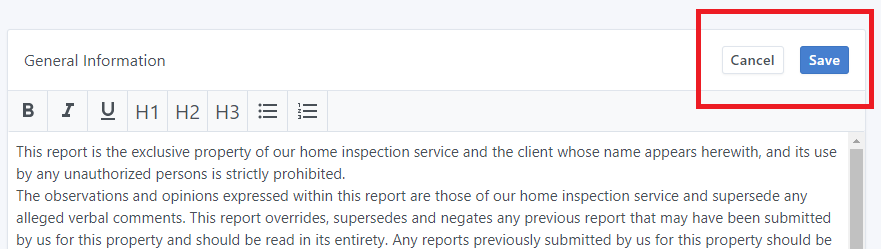
Now, each time you use this template, you will see the new text appearing in the published report.
If you have any questions or comments, please feel free to reach out to [email protected]