From the Inspector Nexus dashboard, click on your name at the upper right corner:
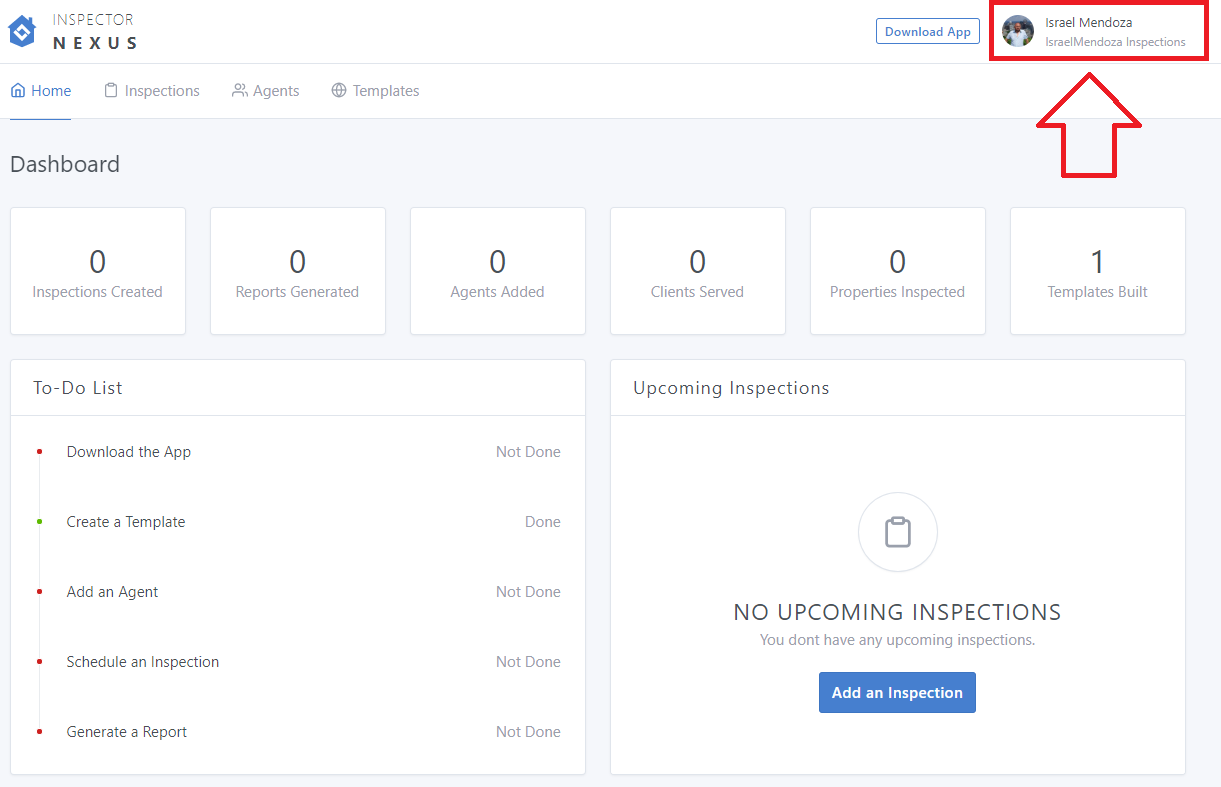
Select "Profile":
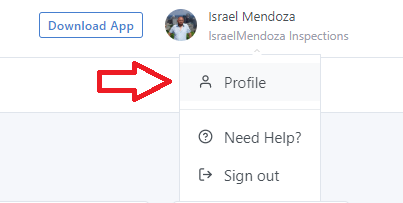
Click on the "Edit" icon at the top right corner of "My Info":
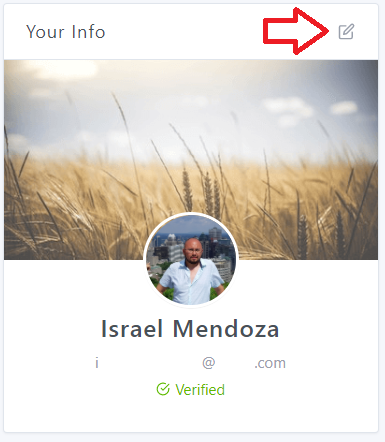
Here, you can change your Full Name and your Email Address (remember this is the one used to log into the application):
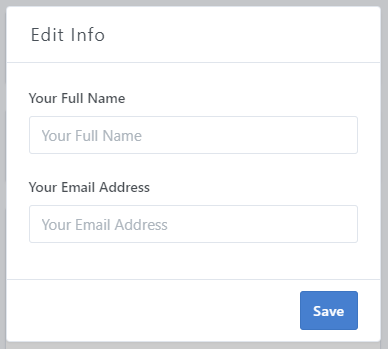
Once you finish making the changes, click on "Save":
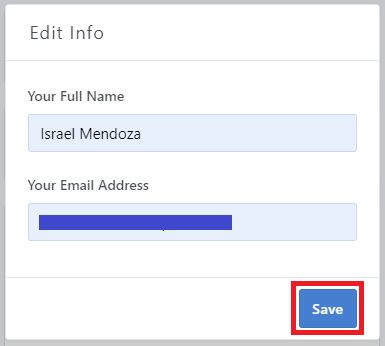
If you have any questions, please feel free to reach out to [email protected]