Using the Web dashboard
On the Web dashboard, click on the "Inspections" tab.
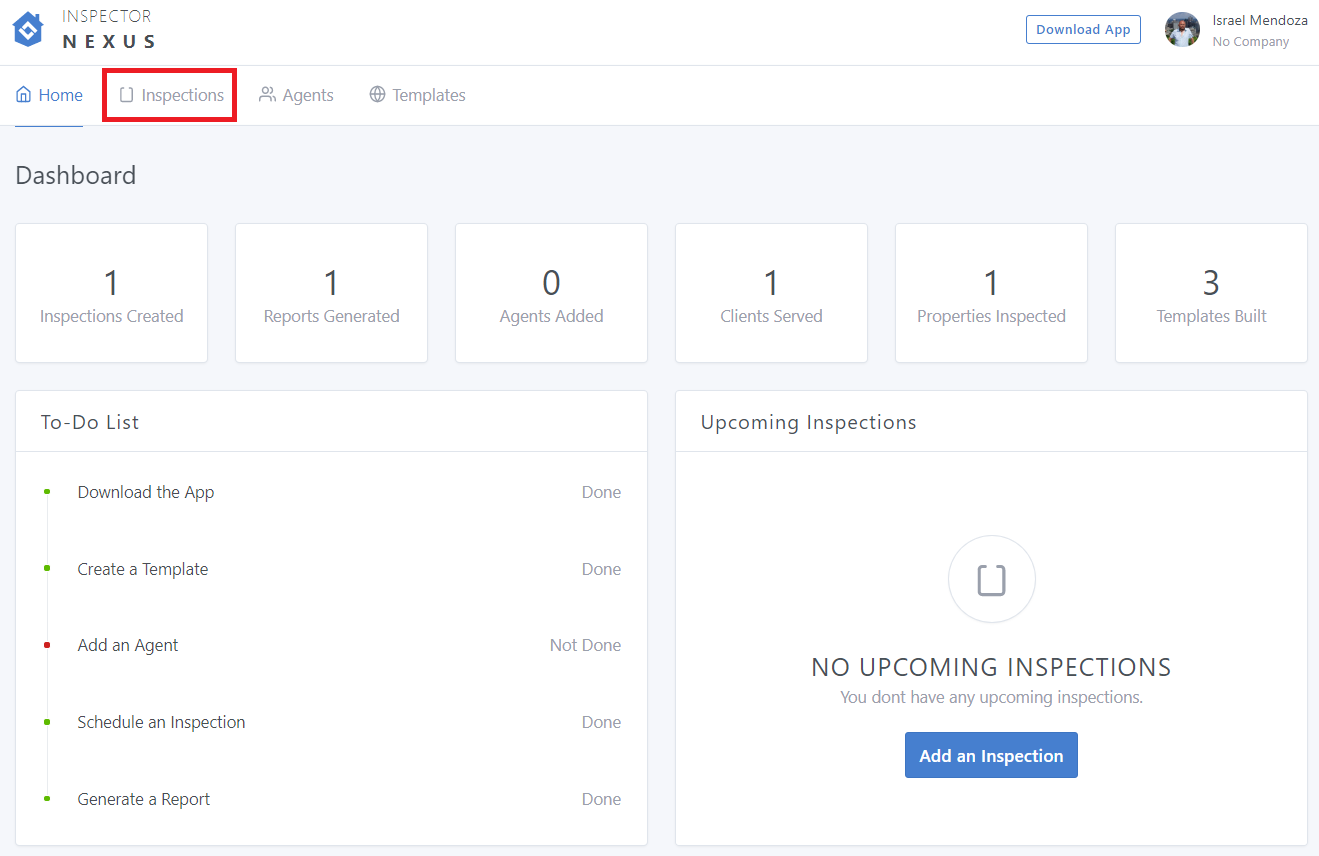
From the inspection listing, click on the desired inspection:
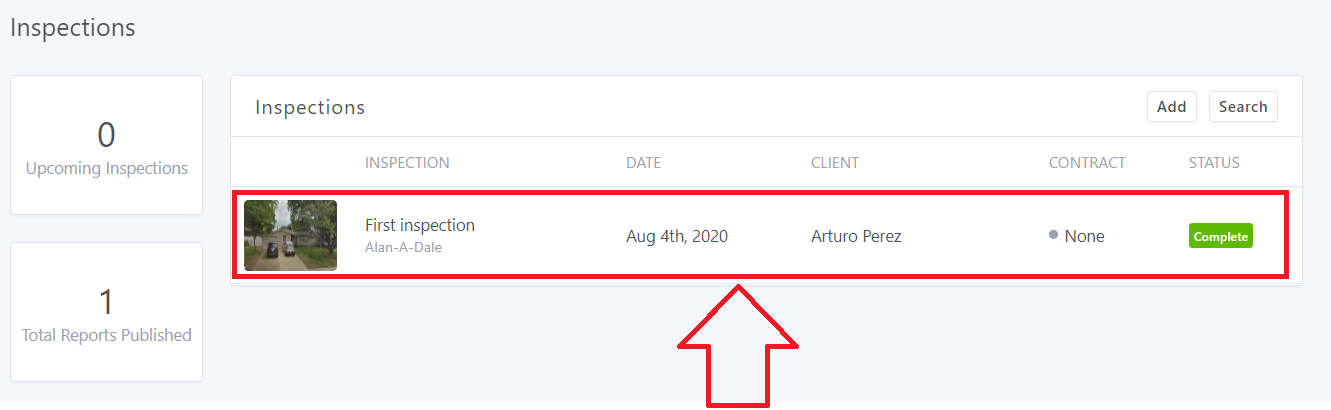
Once the inspection is open, click on the three dots in the Details section:
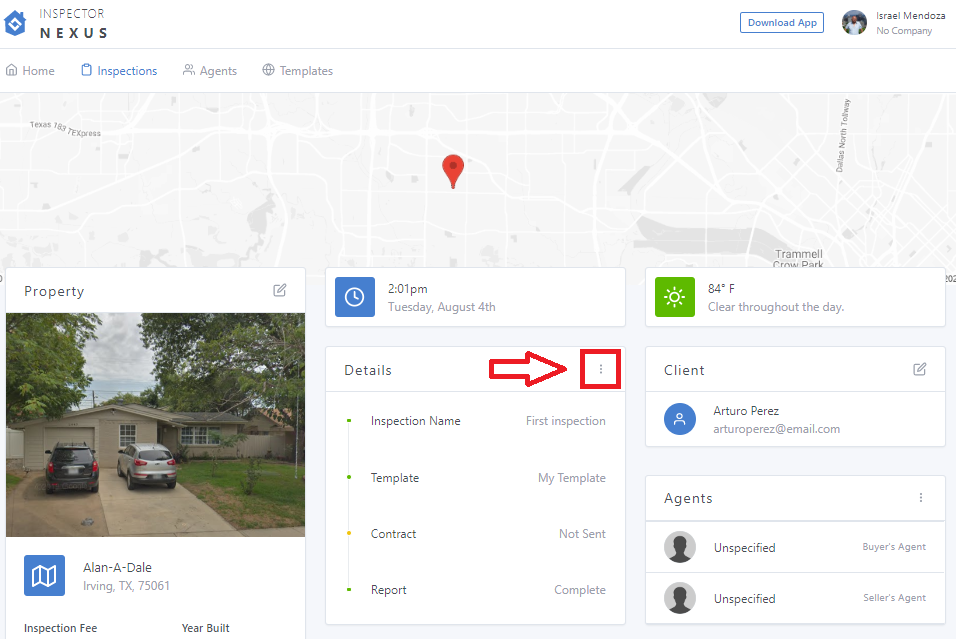
Then, select "View Report":
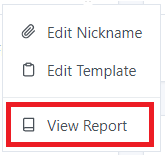
The report will now be available in a new tab in your browser.
Using the Mobile app
In the Inspector Nexus app, select the desired inspection:
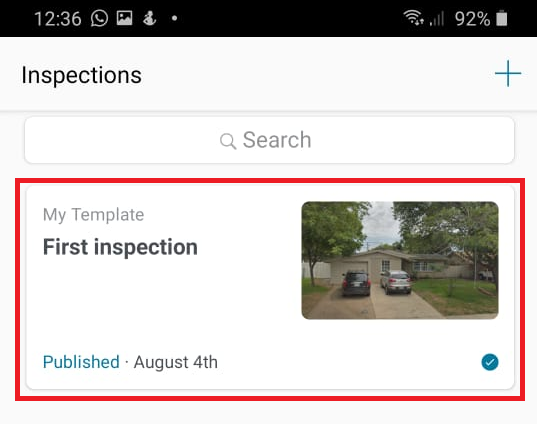
Once the inspection is open, select "View Report":
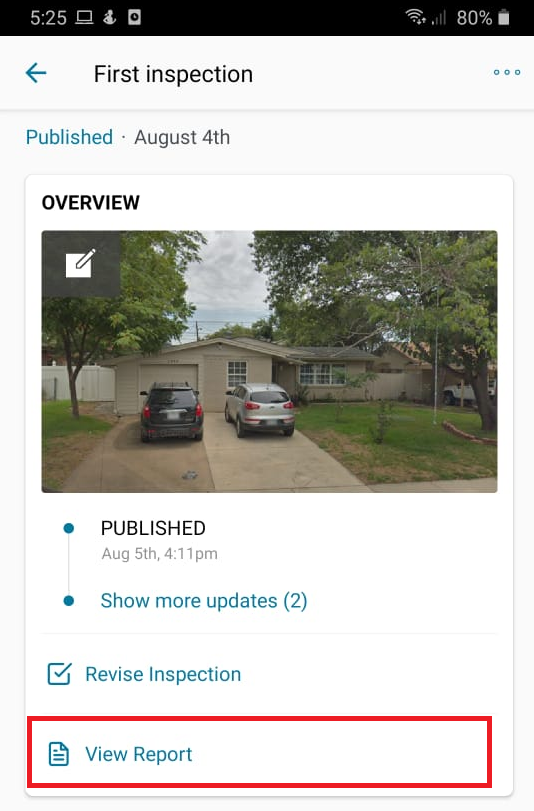
On the new screen, select "View Report" again:
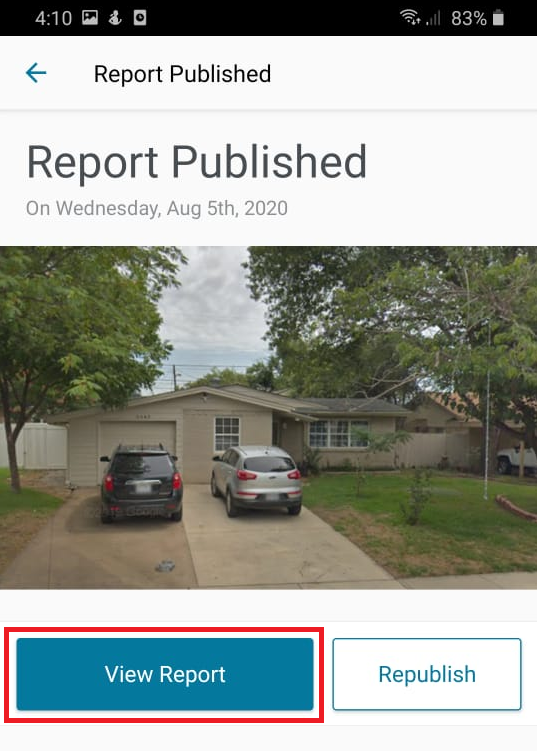
The report will then pop up in the device's default browser:
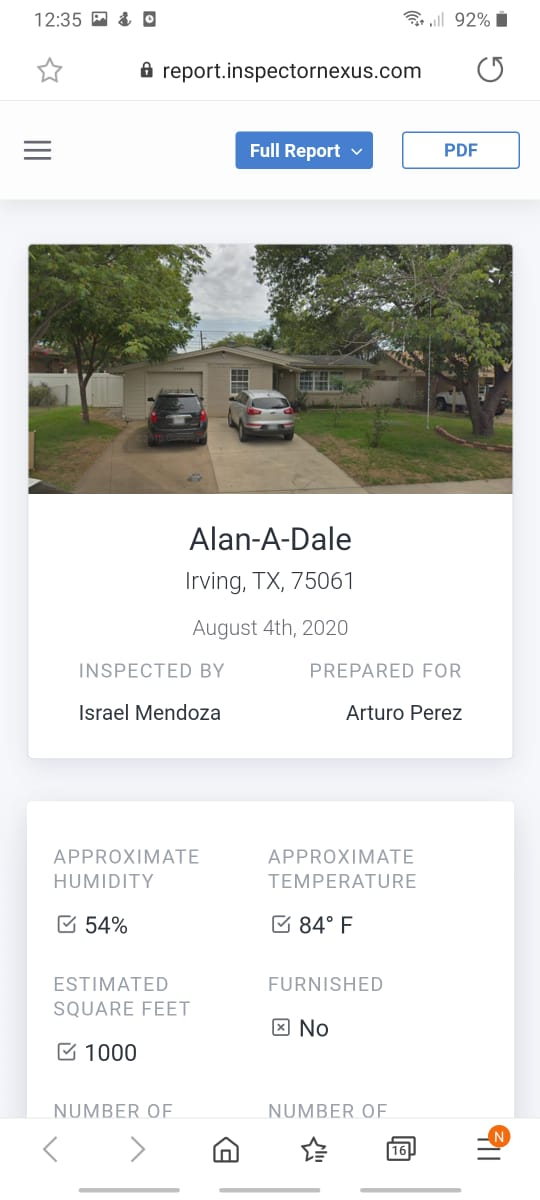
The URL at the top of the screen is the report's address. You can copy and paste it to any other app to visualize, share, or save.
If you have any questions, please feel free to reach out to [email protected]