First, you must download the Nexus Import Tool. Click here for more information on that process.
Once the application is installed and you are logged in, select "HomeGauge" from the Home Screen:
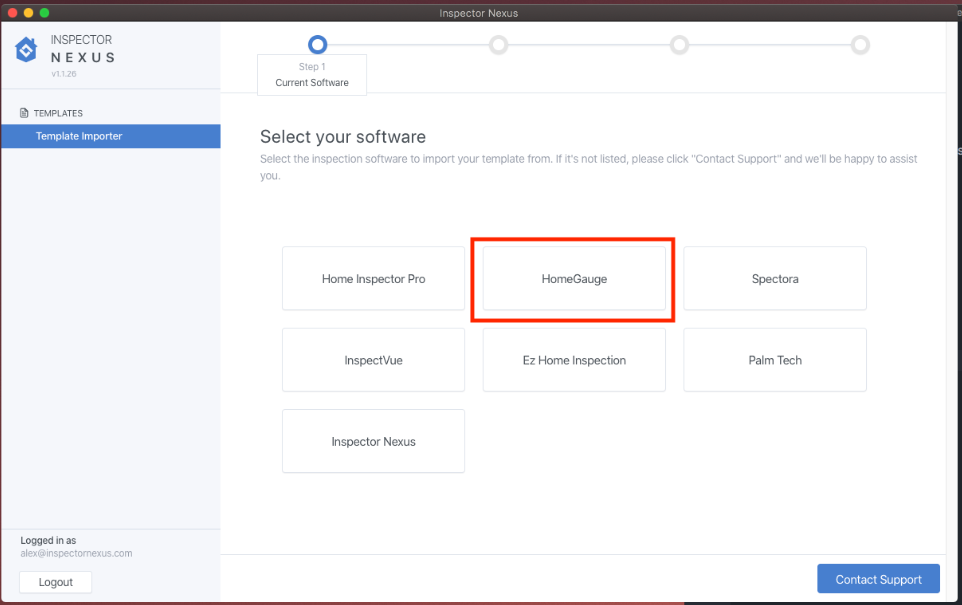
Next, select your template from the list. If you do not see your template in the list, find your template on your computer by clicking "Select Manually".
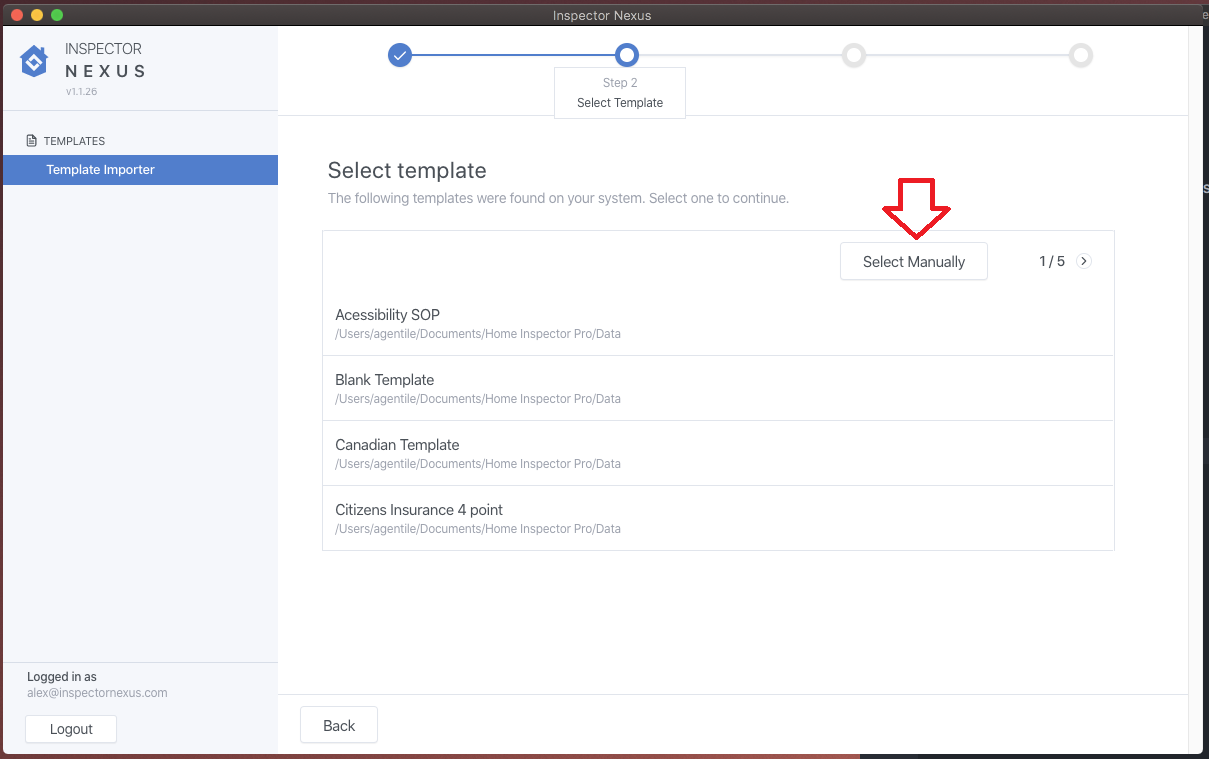
If no templates have been found on your system, click "Browse" to manually select the template to import.
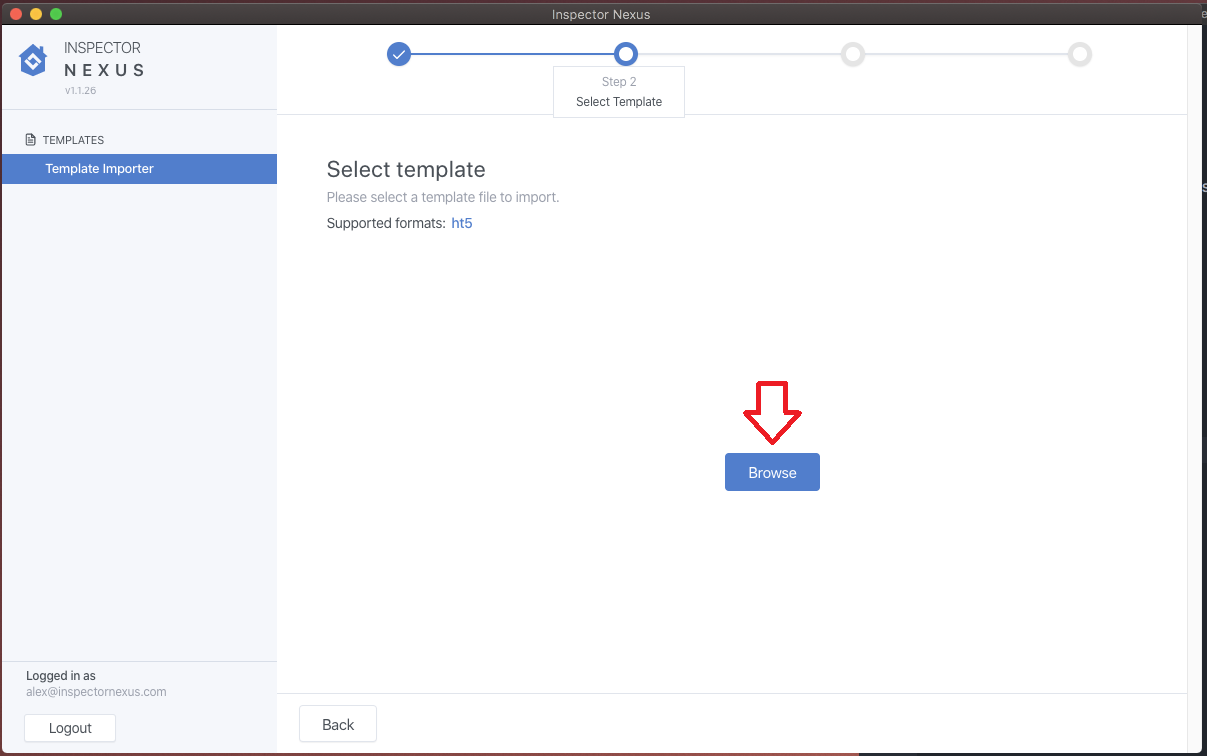
Give your new template a name, or keep the existing name, then click "Process Template".
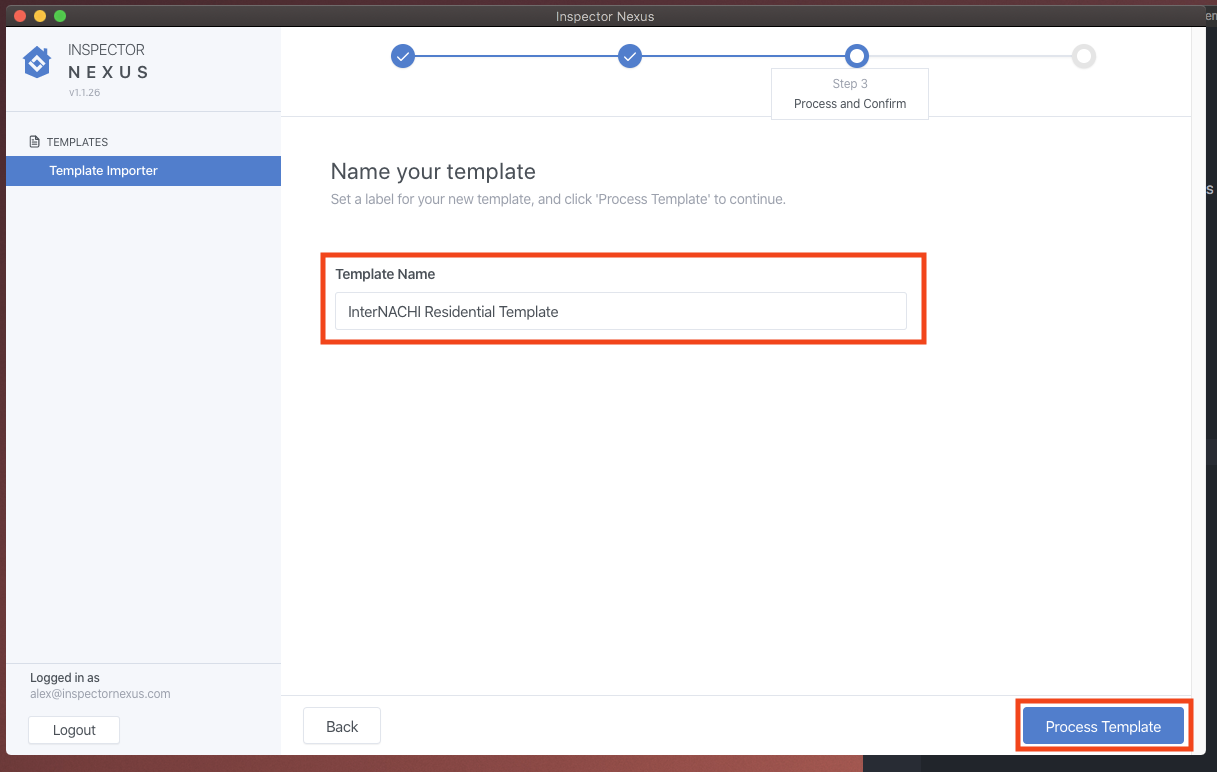
You will see some information about the template to be imported. You don't need to worry if you don't understand this just yet, just confirm that there is some information in the list and click "Submit" to continue.
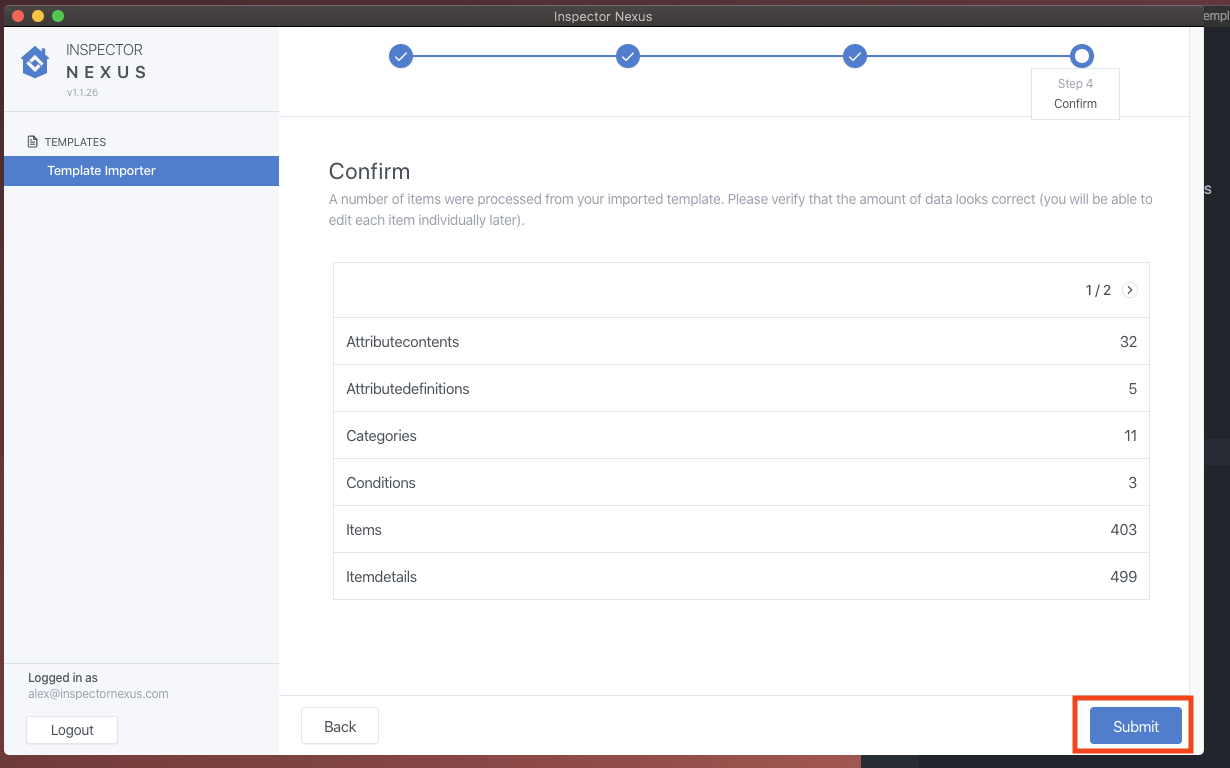
Your template has now been imported!
From here, you can click on the link to view and edit the template, or go back to the beginning to import another.
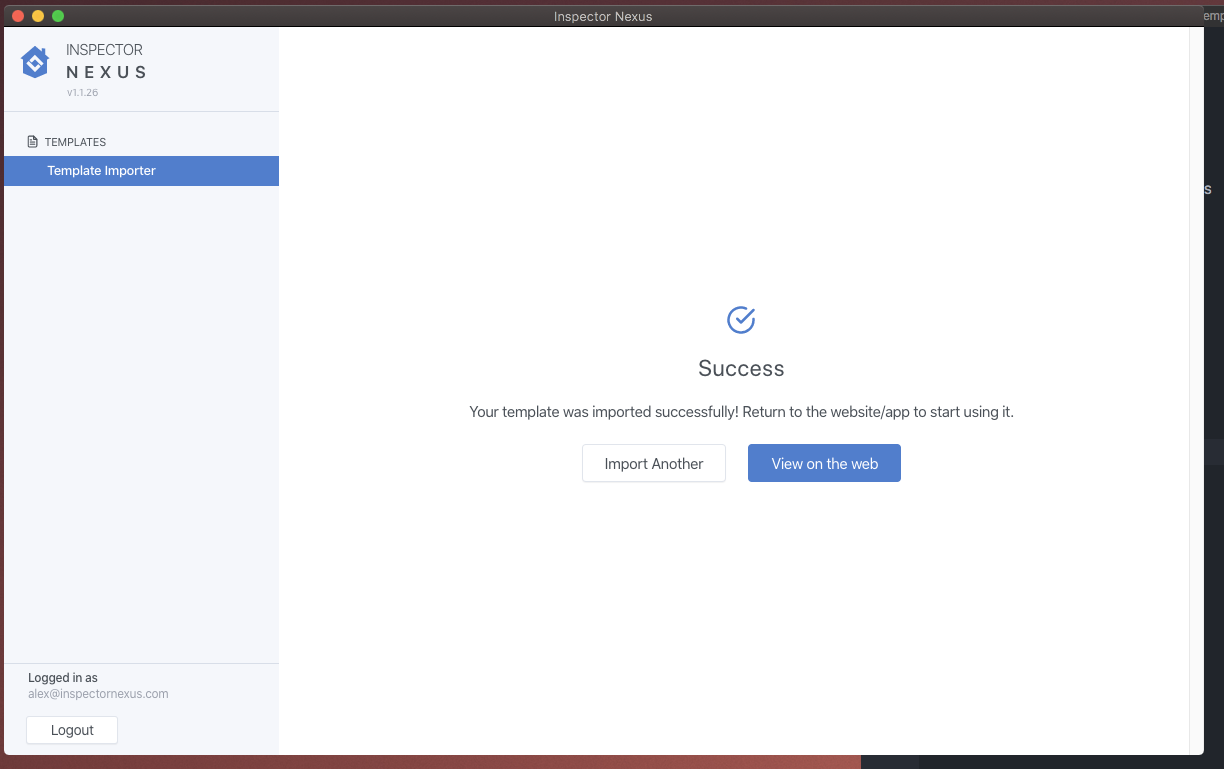
If you have any questions, please feel free to reach out to [email protected]