In order to import templates from other vendors, you must download the Import Tool software and install it on your computer.
From your Windows or Mac PC, login to the Nexus dashboard web application and download the import tool.
You can find it by clicking on Templates -- Add -- External Template.
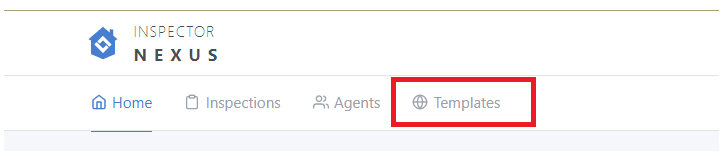
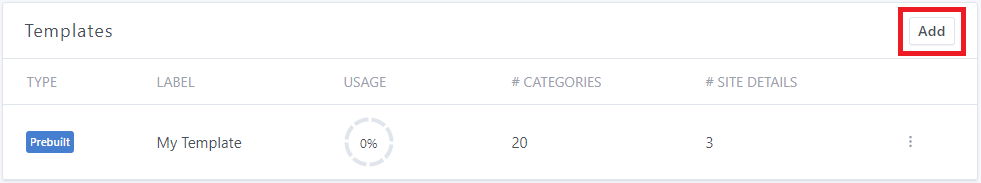
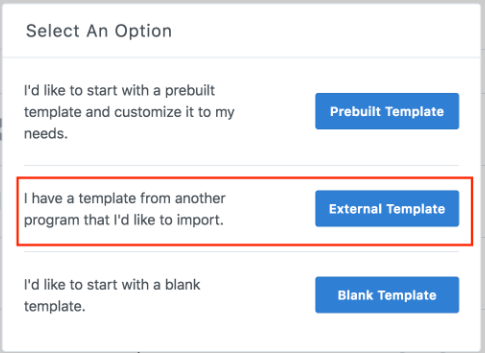
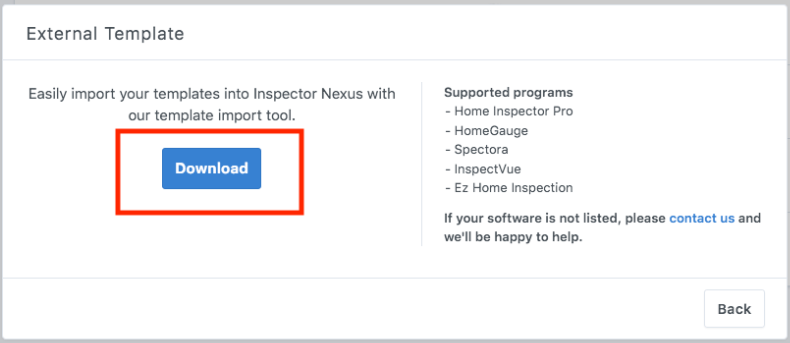
After the download is finished, open the installation file. Follow the instructions to complete the installation.
After the tool has been installed, you will find a new application called "Inspector Nexus" in your applications directory. Launch it to get started!
Once the tool has been launched, you will be asked to login to your Inspector Nexus account.
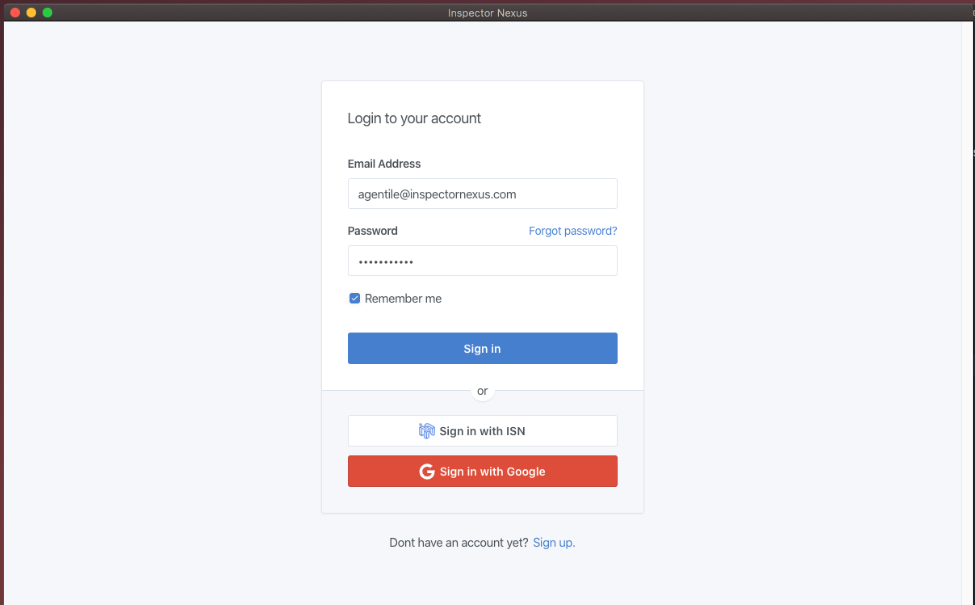
If you have any questions, please feel free to reach out to [email protected]
For steps to do an import from this application for the report writer you're moving over from, check out the other helpful Importing from Other Report Writers articles listed here.