On the Inspector Nexus dashboard, click on the "Agent" tab.
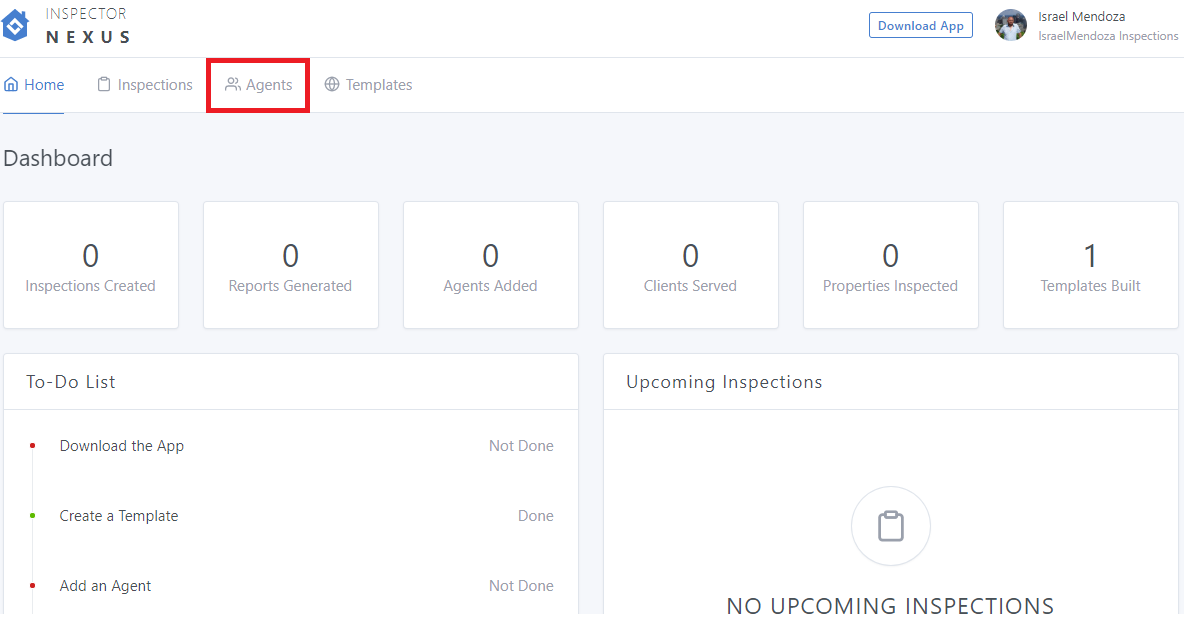
Click on the "Add" button in the upper right corner of the Agents menu.
If you have not added agents yet, you may also see the "Add an Agent" blue button.
Either option will work:
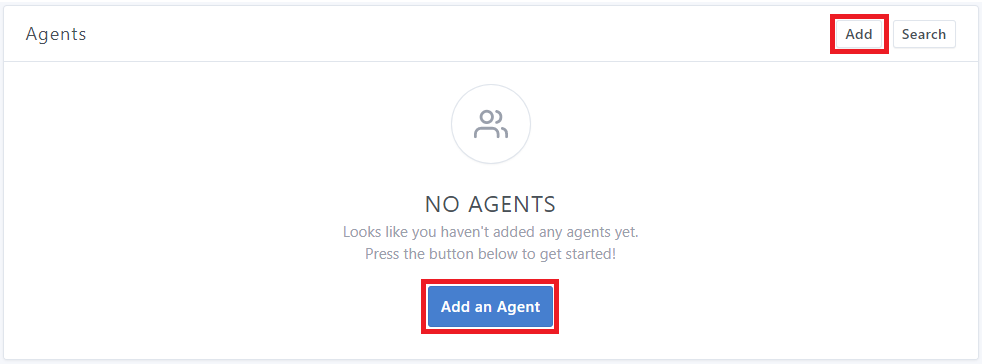
At the following screen, please fill out the agent's information.
Full Name
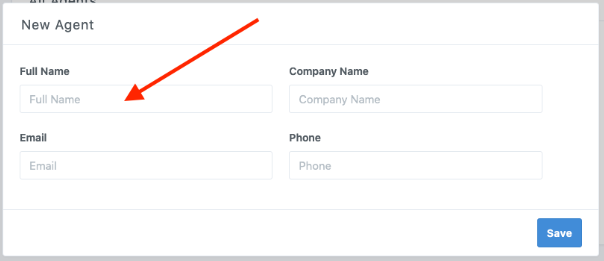
Company Name:
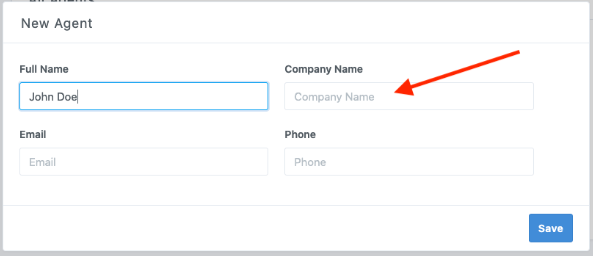
Email:
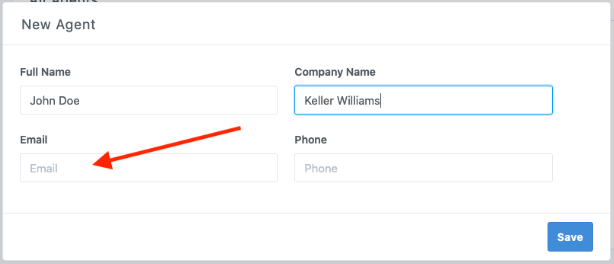
Phone:
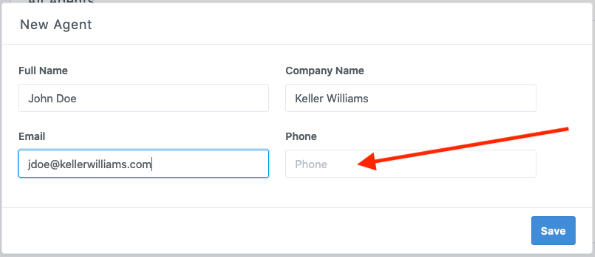
Once you've filled out all of the boxes, click Save.
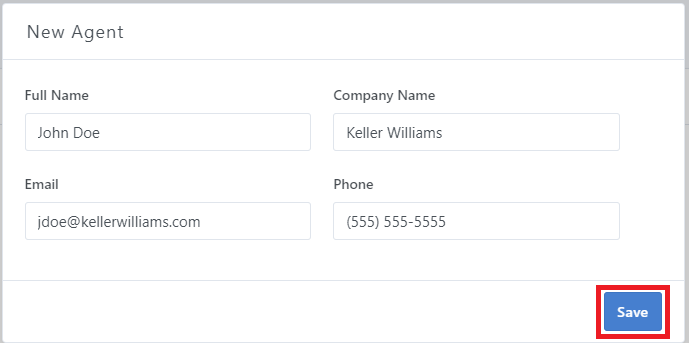
If you have any questions, please feel free to reach out to [email protected]