Let's continue with our first steps in Inspector Nexus!
While logged into your account, click on "Create a Template" on the To-DoList (this option will appear in green if you have templates already):
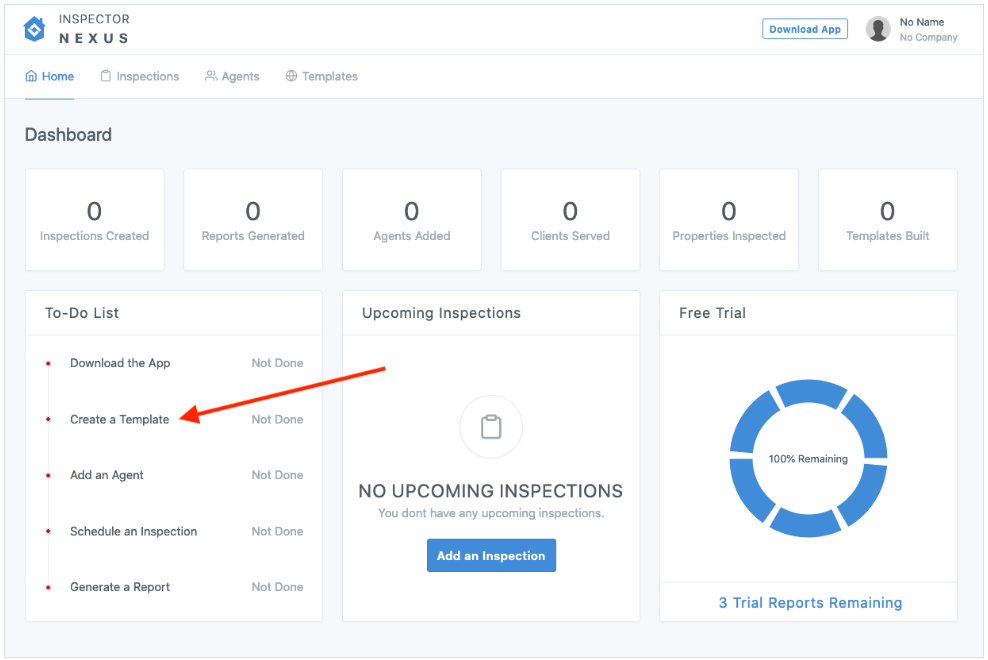
You have three options for creating a template.
1 - Prebuilt Template
Use a template curated by our master inspectors to get started quickly.
2 - External Template
Quickly and easily import your template from another software. Here are a few guides for specific software options. If yours is not listed, please contact us at [email protected].
Blank Template
This option is for advanced users who would like to build their template from scratch.
For this article, we will use the Prebuilt Template:
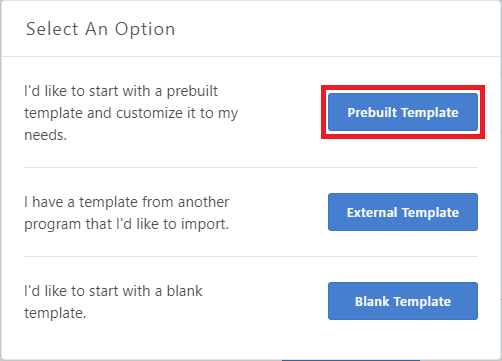
At the next screen, open the list of prebuilt templates by clicking the dropdown icon.
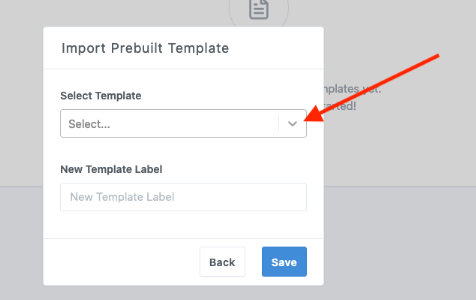
Select your desired template to import. We recommend starting with the Standard Residential Template.
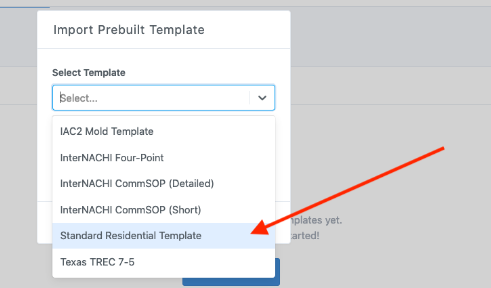
Create a label for your template. Here, we'll just call it My Template.
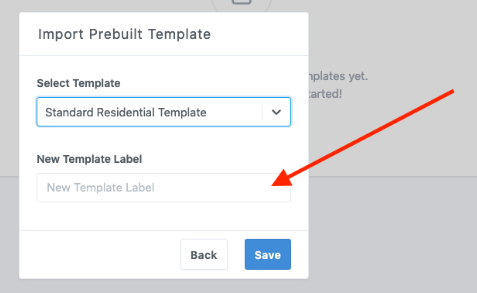
Once you're finished, click the Save button.
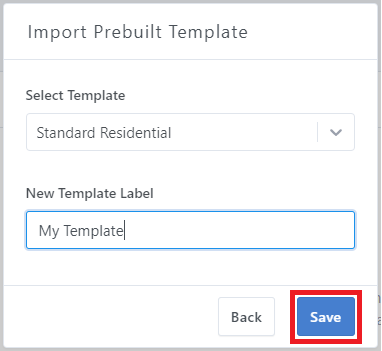
After the template is finished importing, which can take a few seconds, you will be taken to the template editor.
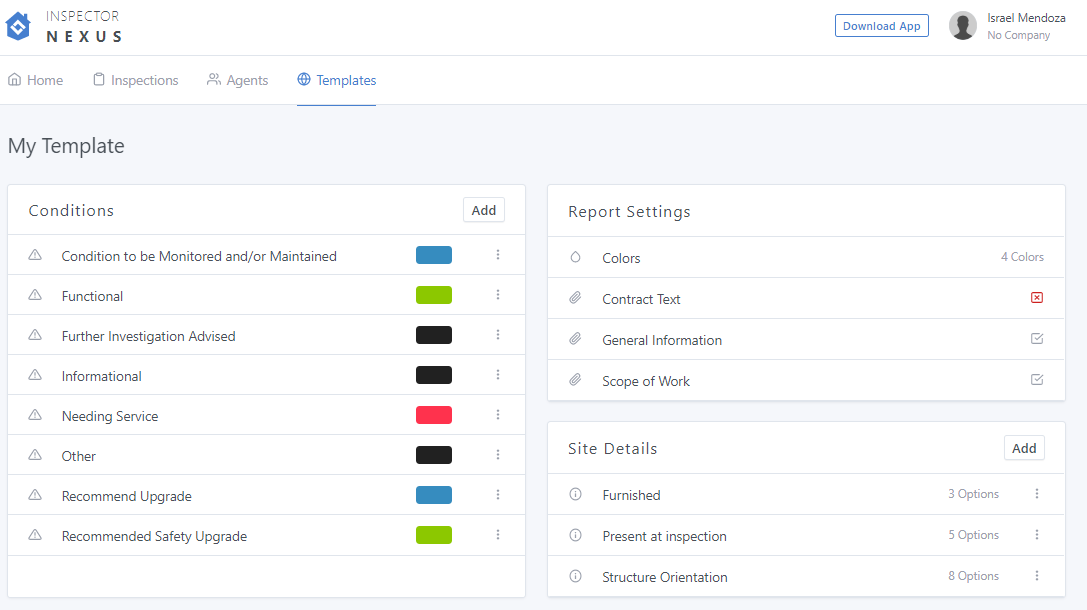
For now, go back to the To-Do List on the dashboard by clicking on the Home icon.
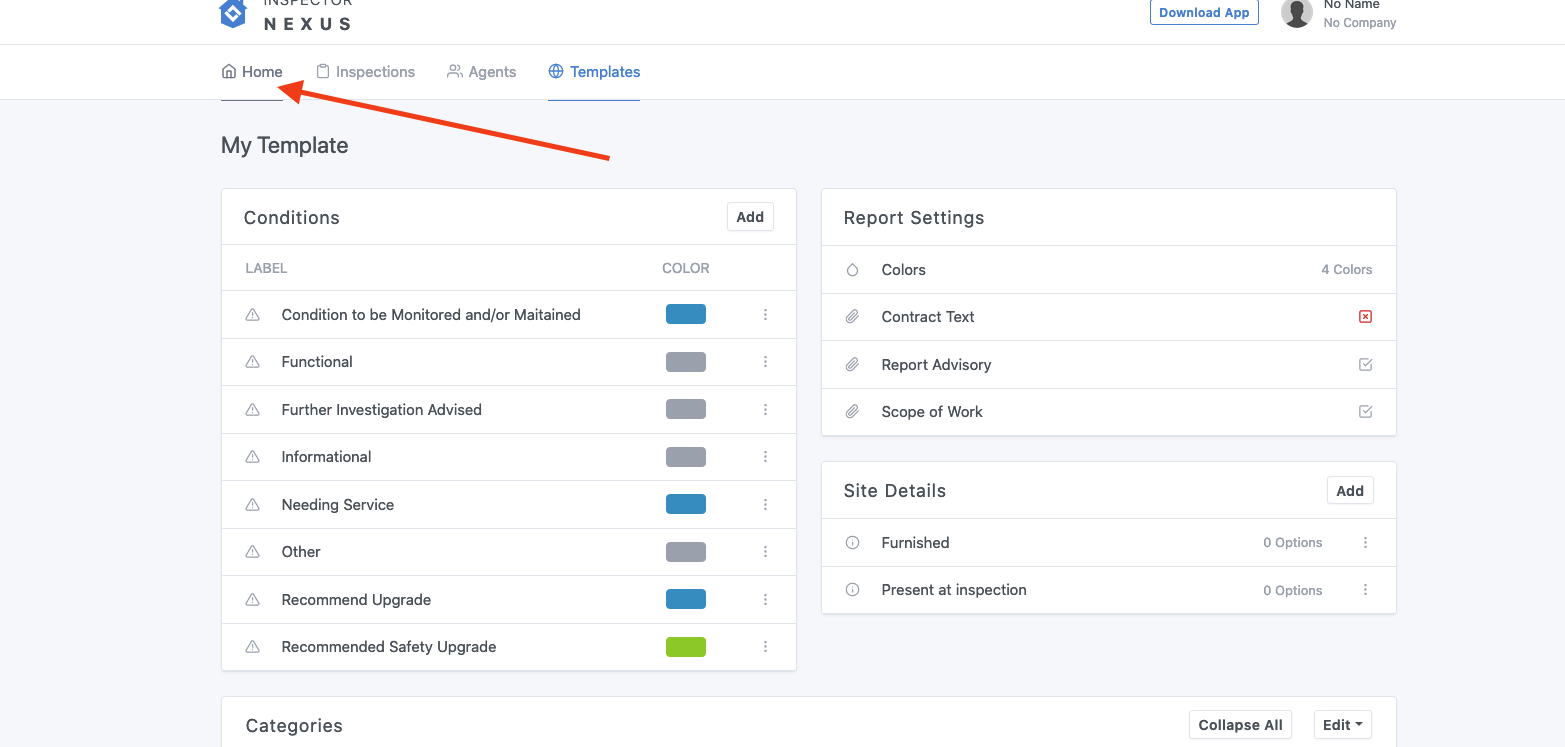
The "Create a Template" option in the "To-Do List" will be marked as complete:
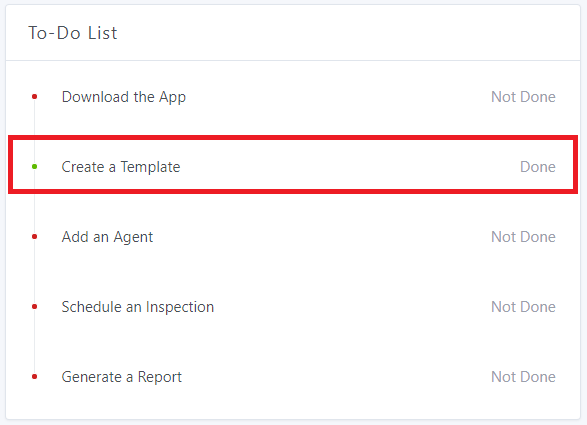
If you have any questions, please feel free to reach out to [email protected]