Most of the time you get an error message about 'missing' media files it's because of one of two things:
Two inspectors were working on a report, and changes have not fully sync'd from both devices.
When this happens, try republishing from your other devices to ensure all media has been fully uploaded.The files were lost or corrupted on upload, or otherwise damaged.
You can easily re-upload, delete, or replace each file by following the instructions on the 'missing media' screen:
Click the Pencil and Paper icon on the missing media item.
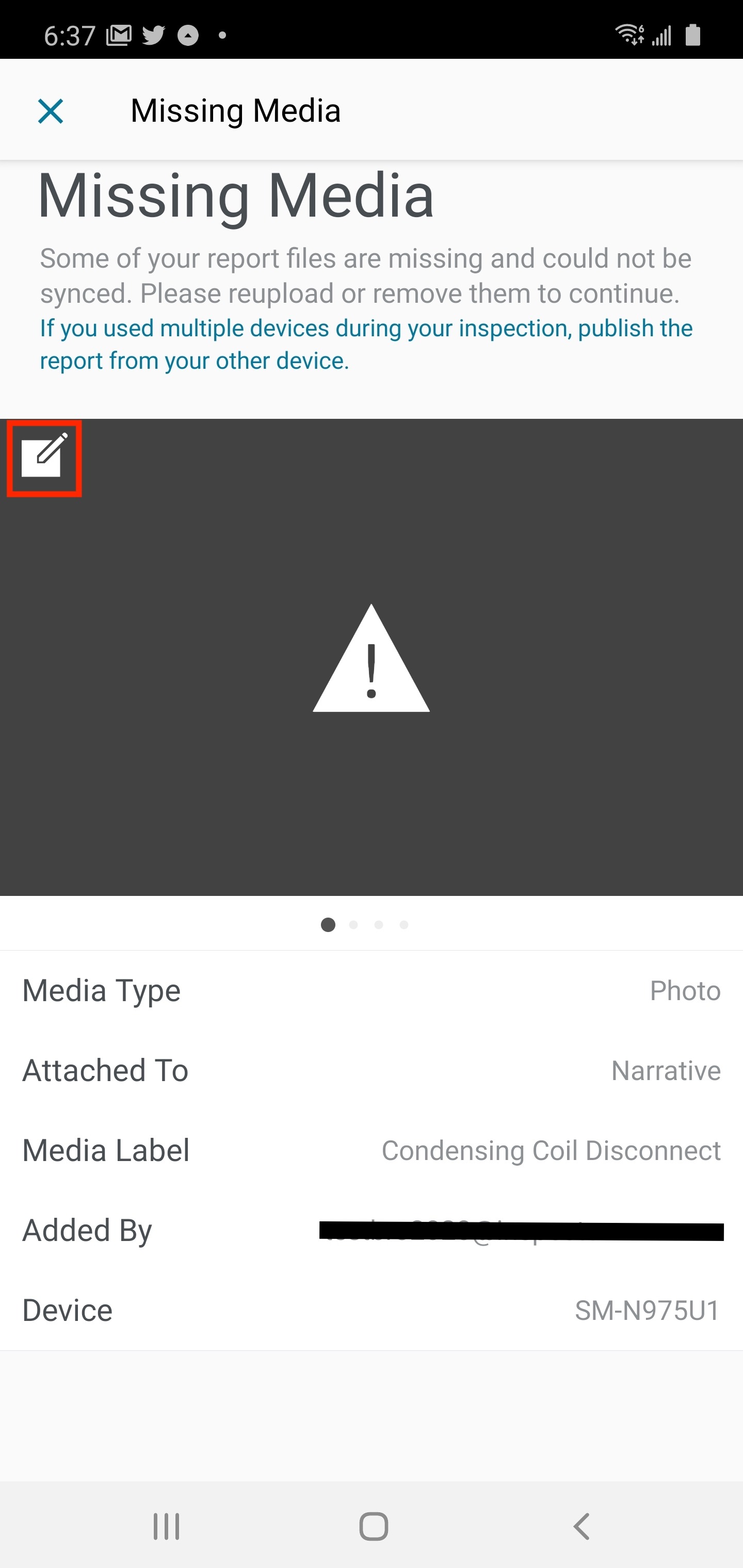
Use the on-device library or camera to upload/take a new photo
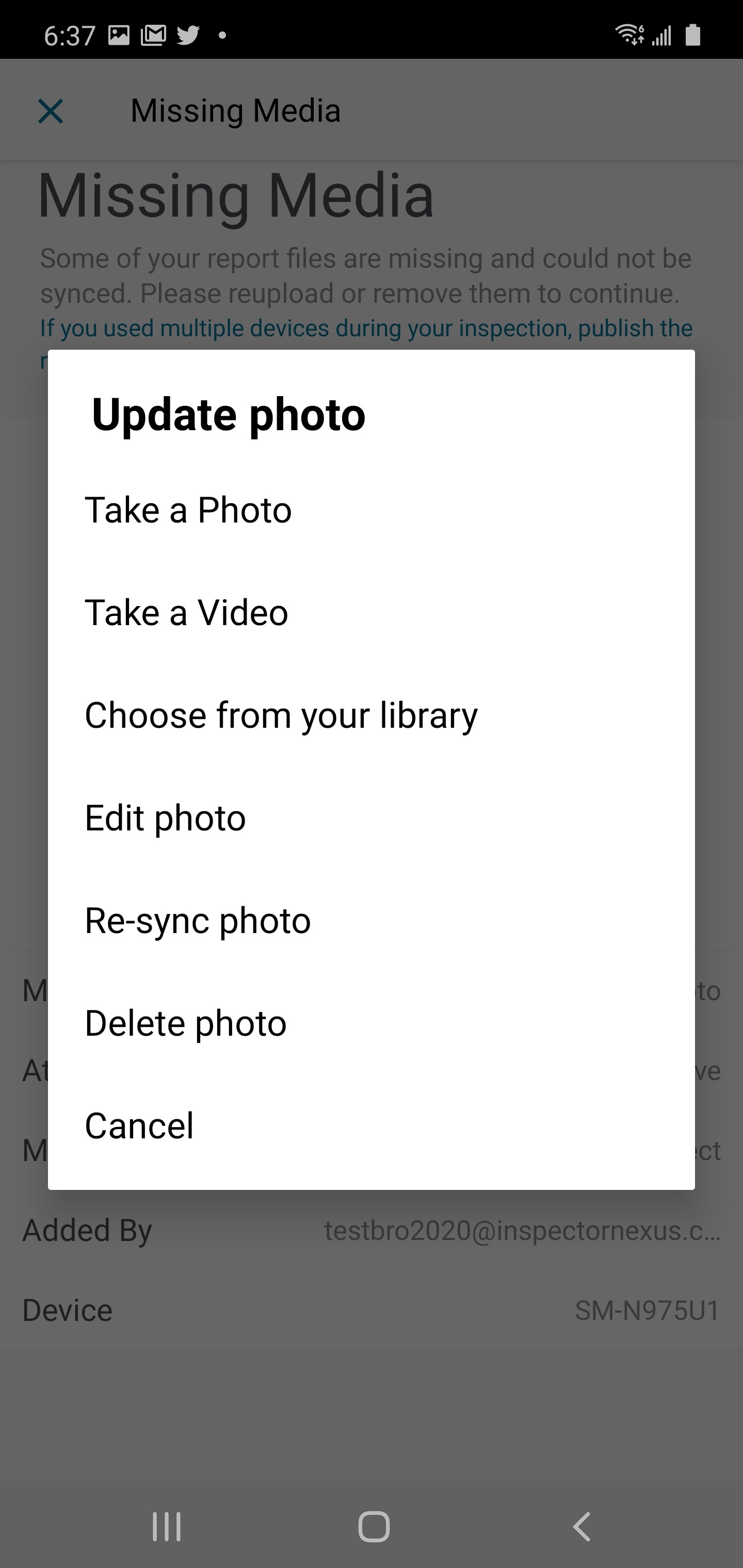
If you have any questions, please send specific details to [email protected]