Once you finish your inspection, you'll want to publish the report and send it to your clients and/or agents.
You can publish reports from the Mobile App, by following these instructions.
While logged into the Inspector Nexus Mobile App, tap the inspection you'd like to publish a report for:
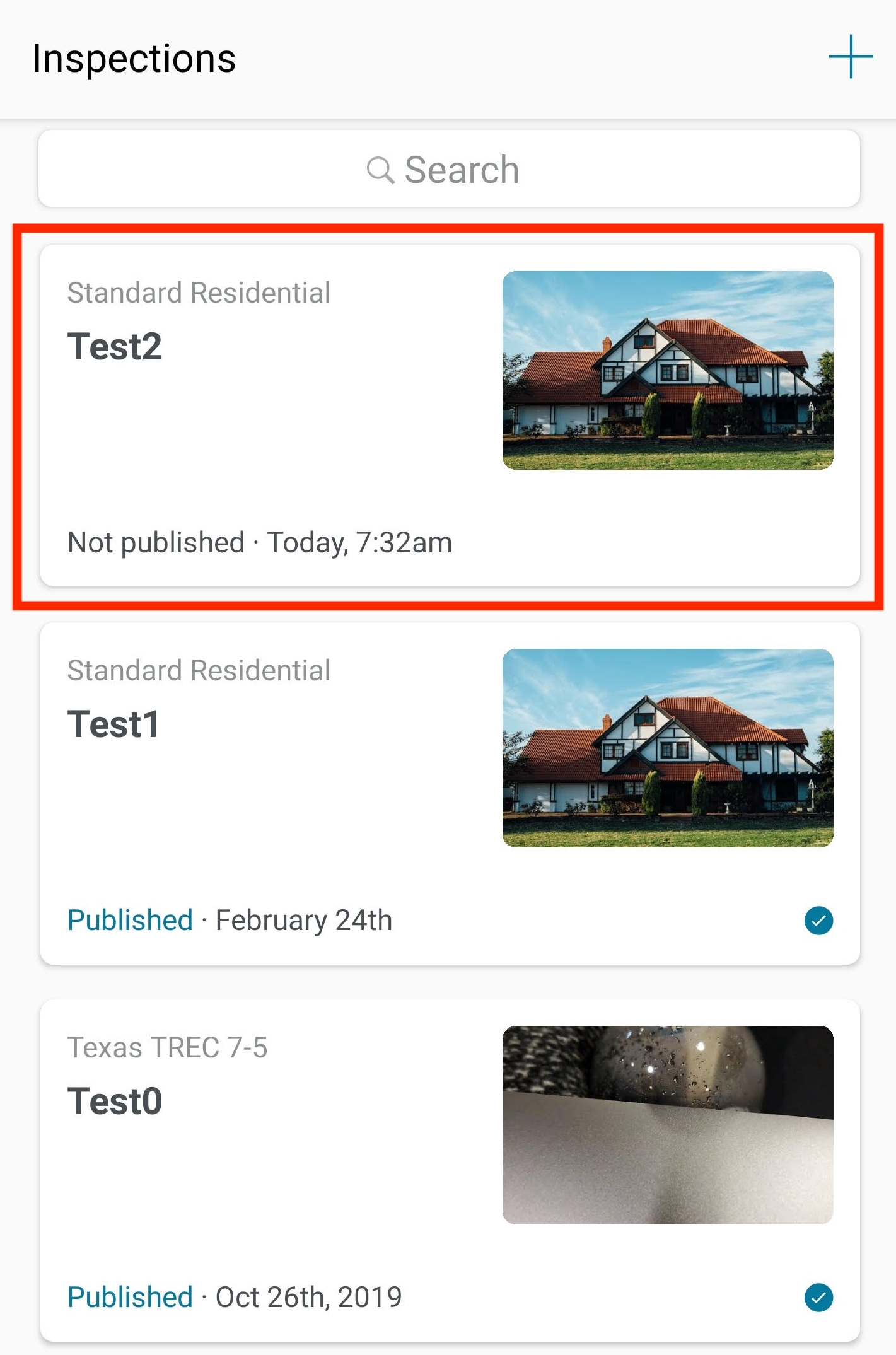
Tap "Start Inspection" or "Revise Inspection" for already published inspections:
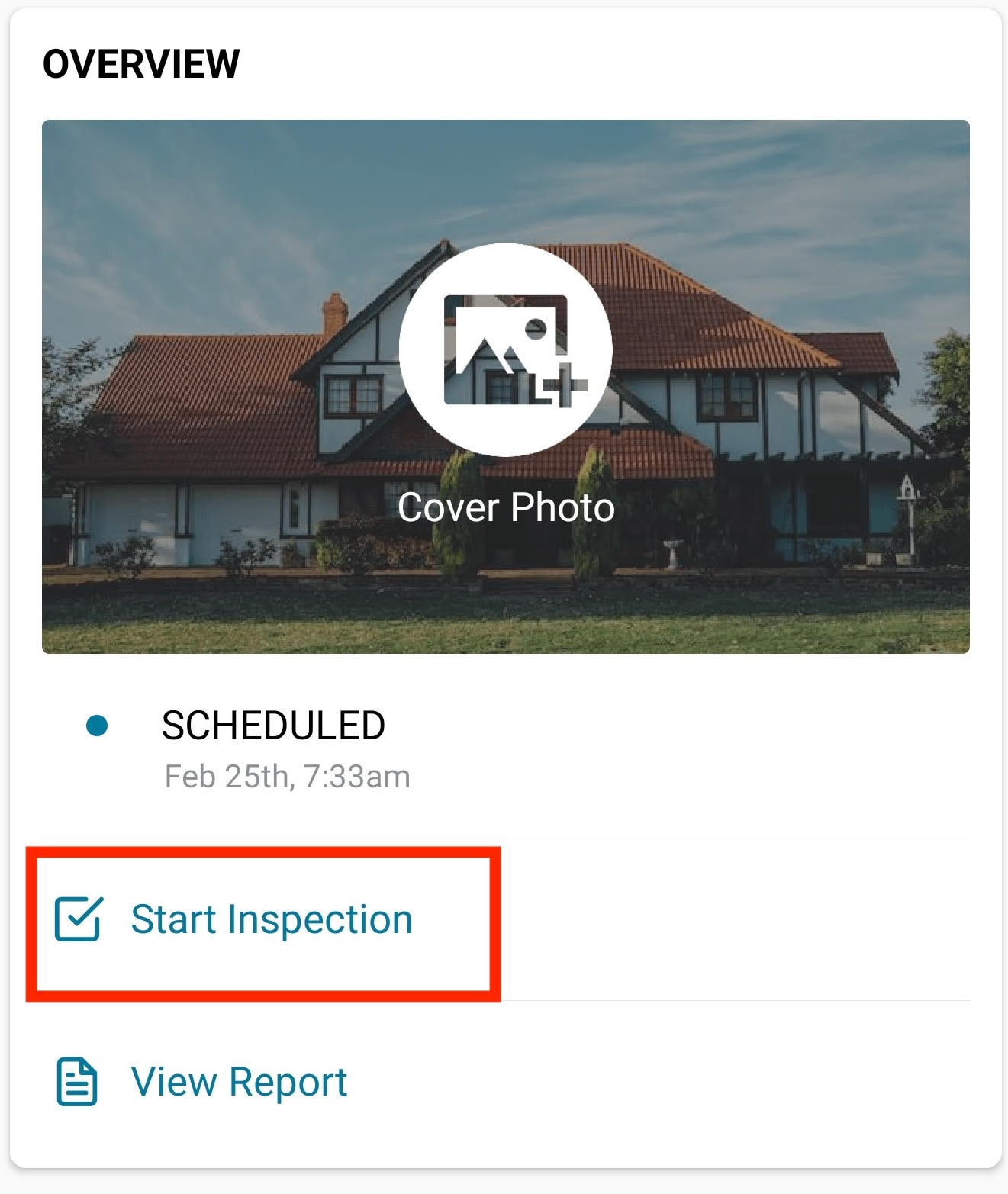
Tap the "Finalize" tab at the bottom right

Tap either "Publish and Email" or "Publish Report"
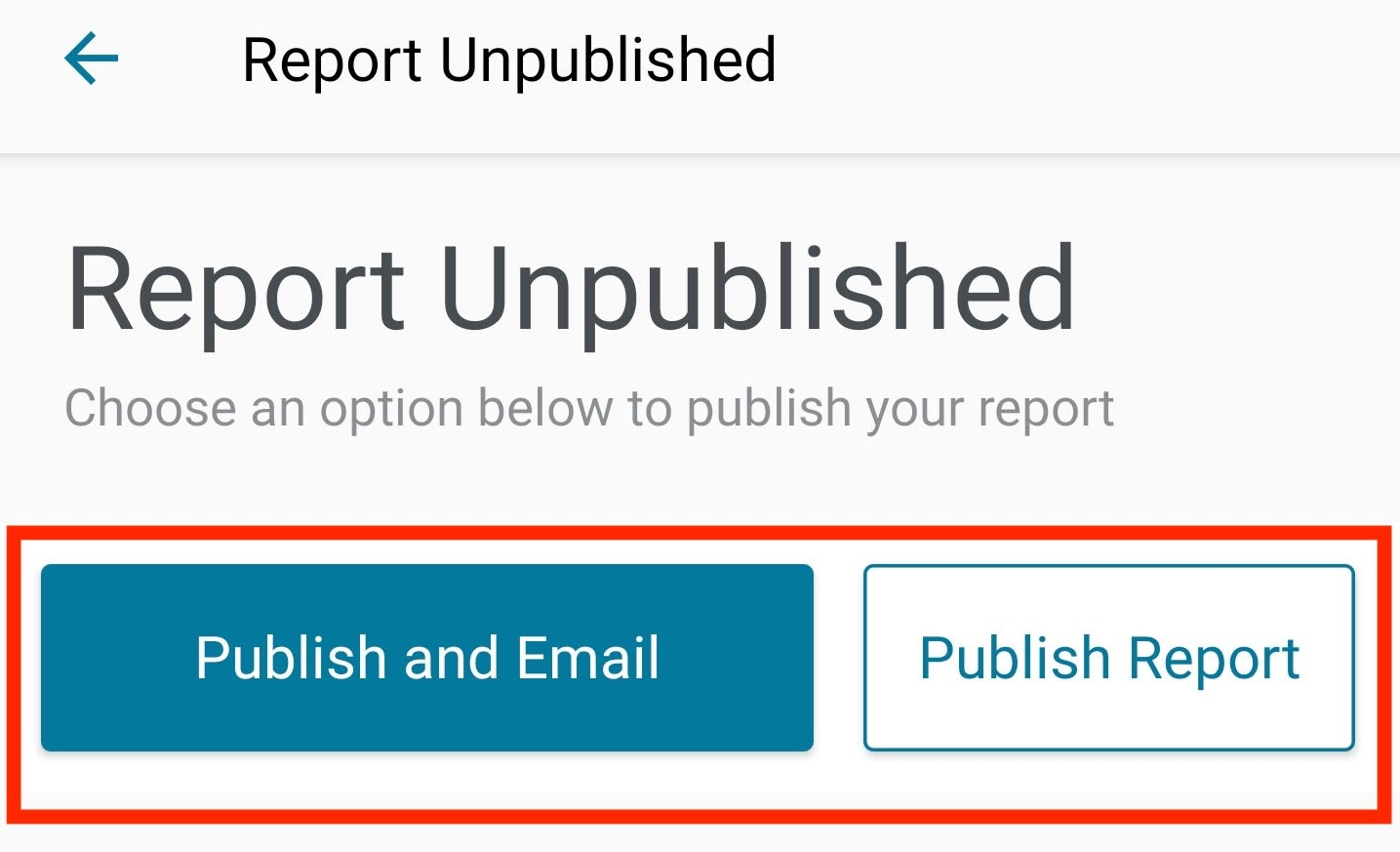
Clicking on Publish Report will create a shareable weblink to view the inspection report online.
Publish and Email will publish the report and send a message notifying the recipient of report availability, containing the link to view the report:

If you have any questions, feel free to reach out to [email protected]