From the Web dashboard, you can edit the contract text by navigating to Templates -- [Your Template] -- Contract Text.
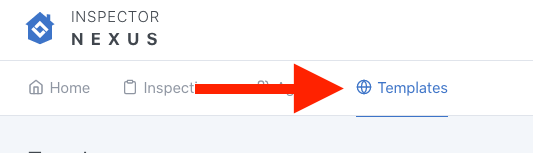
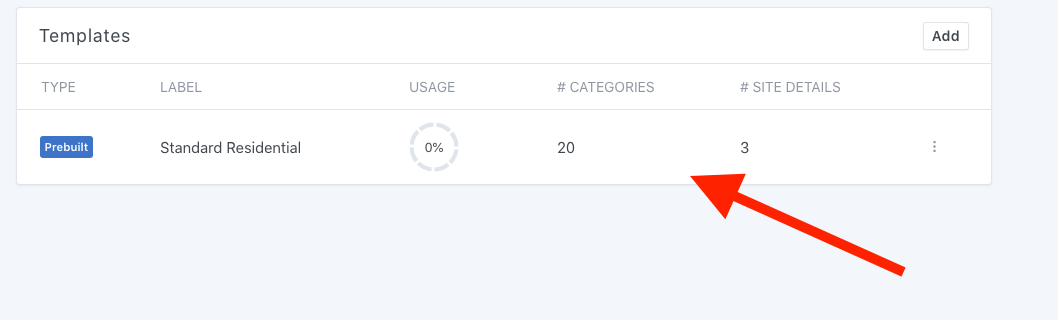
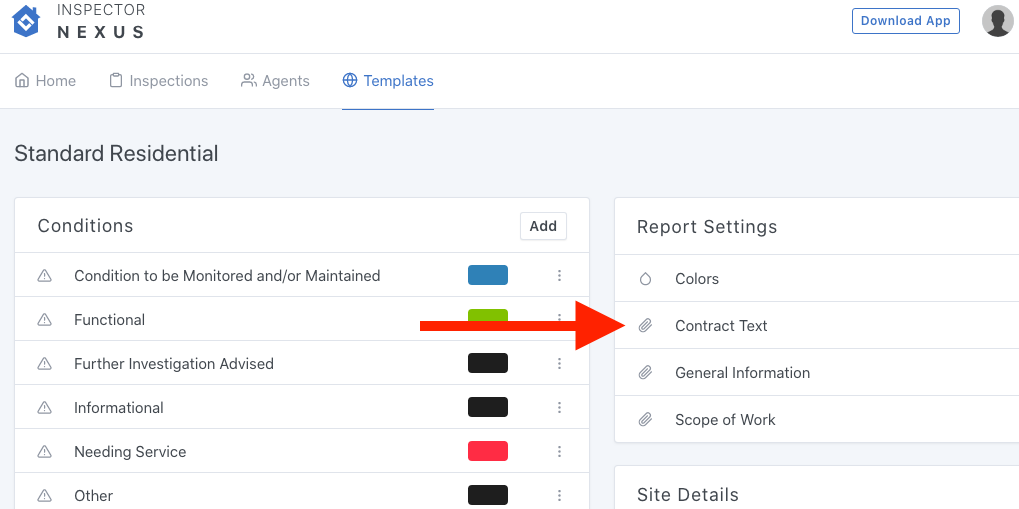
From there, you can customize everything about your contract- the font size, formatting, and content. You can also add substitutions, like "Client Name", or "Inspection Time", which will be switched out accordingly for each inspection.
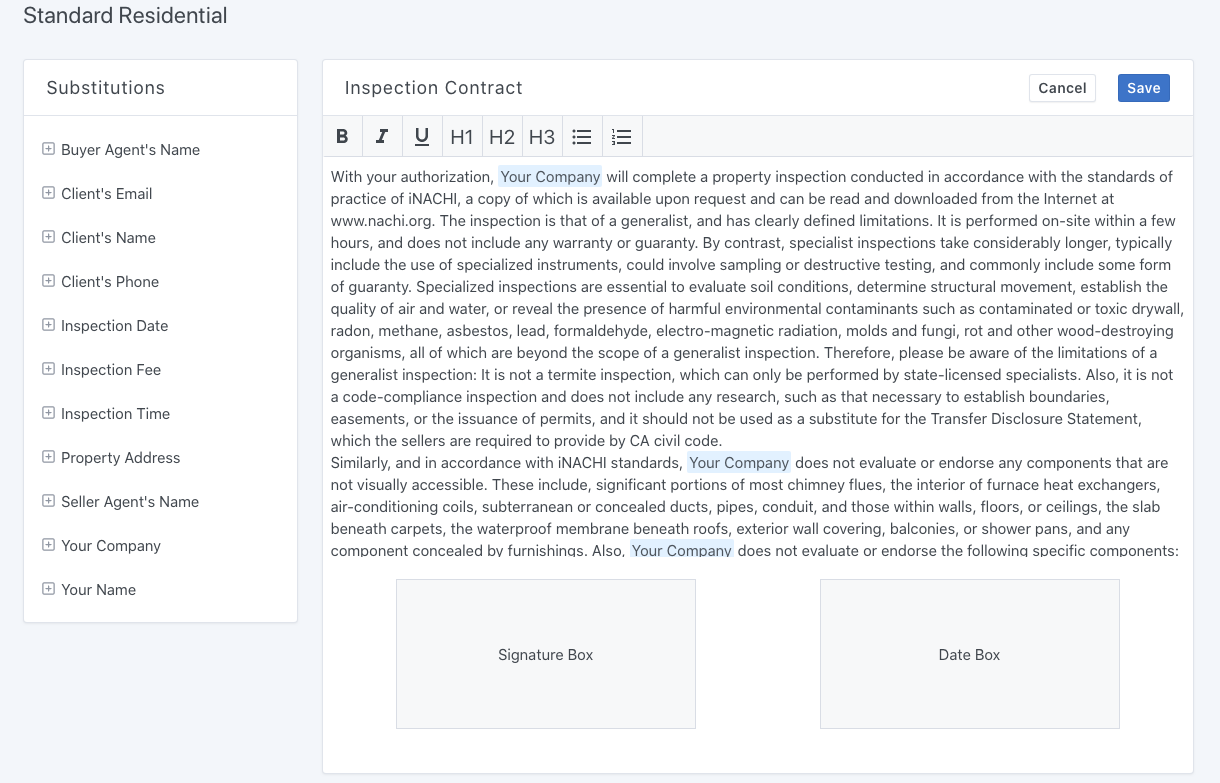
Don't forget to save your changes by clicking on the "save" button in the top right corner:
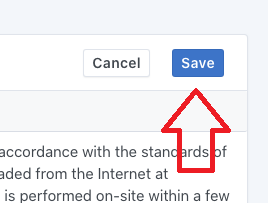
If you have any questions, feel free to reach out to [email protected]