You can quickly and easily add your company logo from the Inspector Nexus mobile app.
Note: Logos look best with an aspect ratio of about 3:1.
You should be able to import a logo sized 680x220 at full resolution.
In the Inspector Nexus Mobile app, tap the gear icon in the lower right:
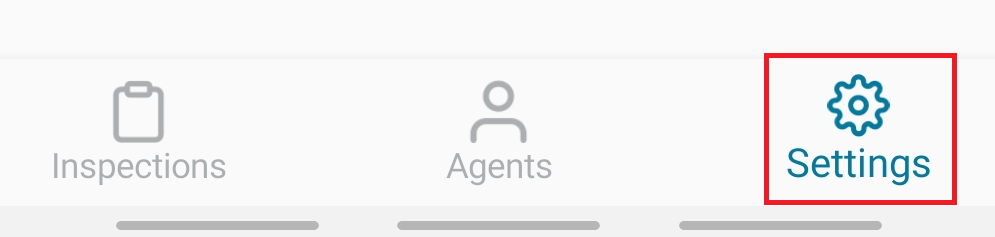
Then tap the Profile option:
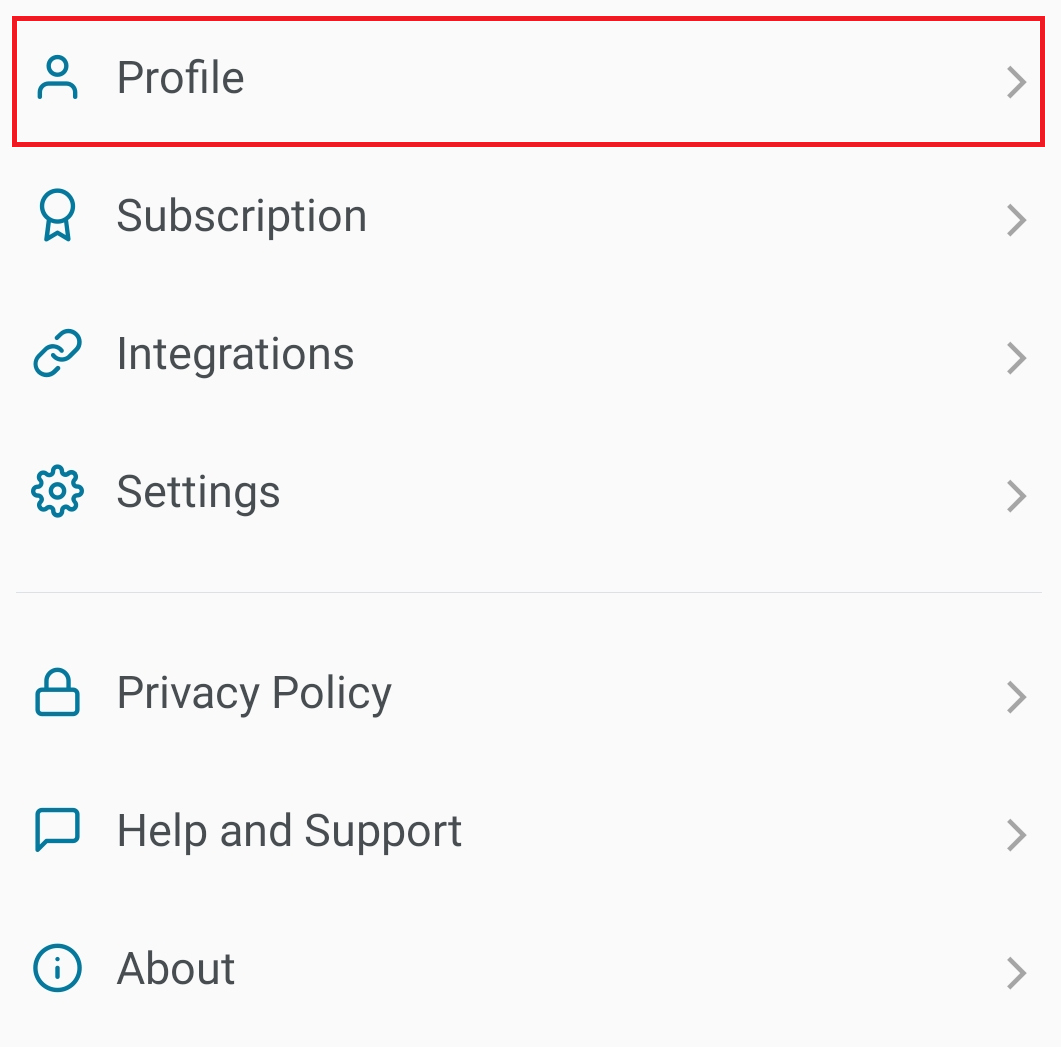
From here tap on the Company Logo icon/section and upload your new graphic.
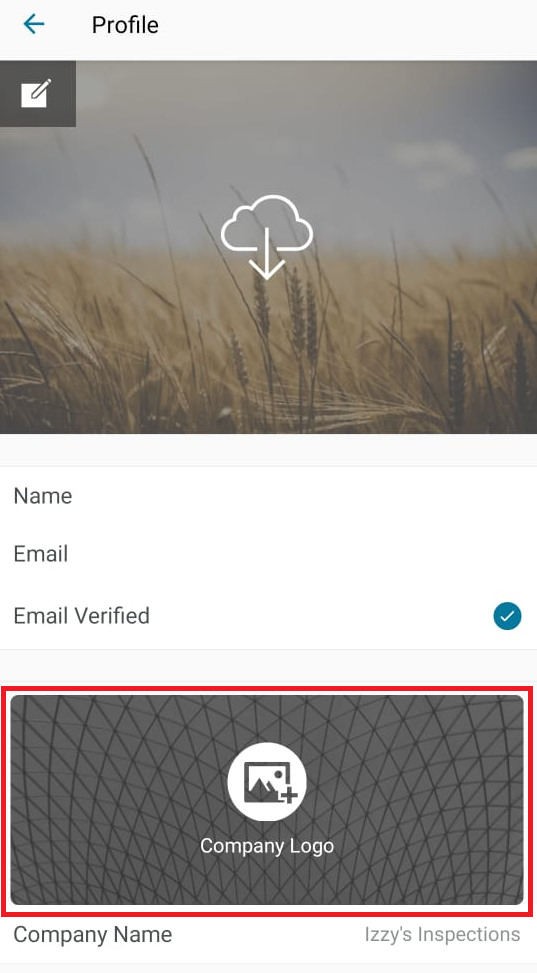
Here, you can either take a phone on the spot or choose one image from your library:
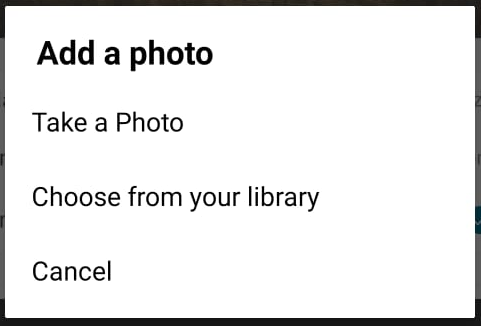
If you have any problems, please reach out to [email protected] with specifics and we're happy to help!