You can change your email address from your profile page on the web dashboard.
Click your name in the upper right corner and select Profile
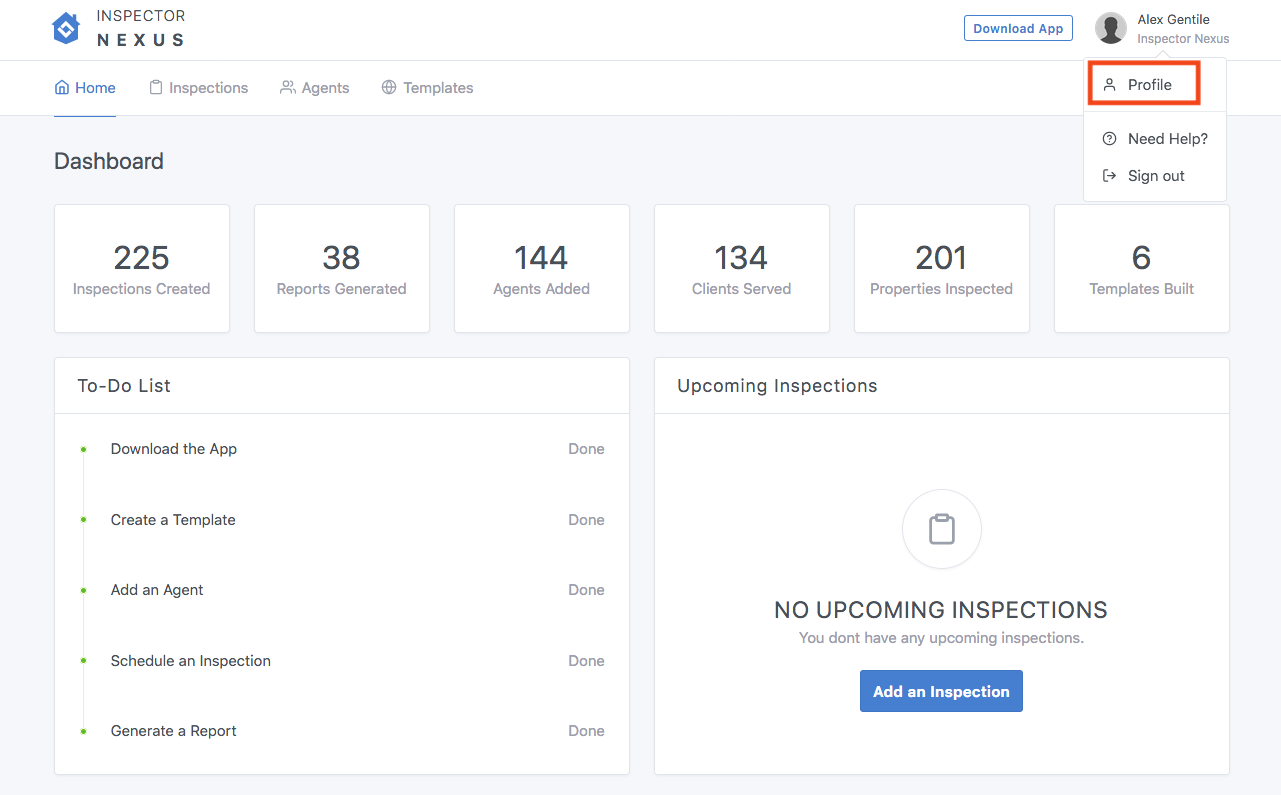
Then click on the pencil icon by the Your Info card.
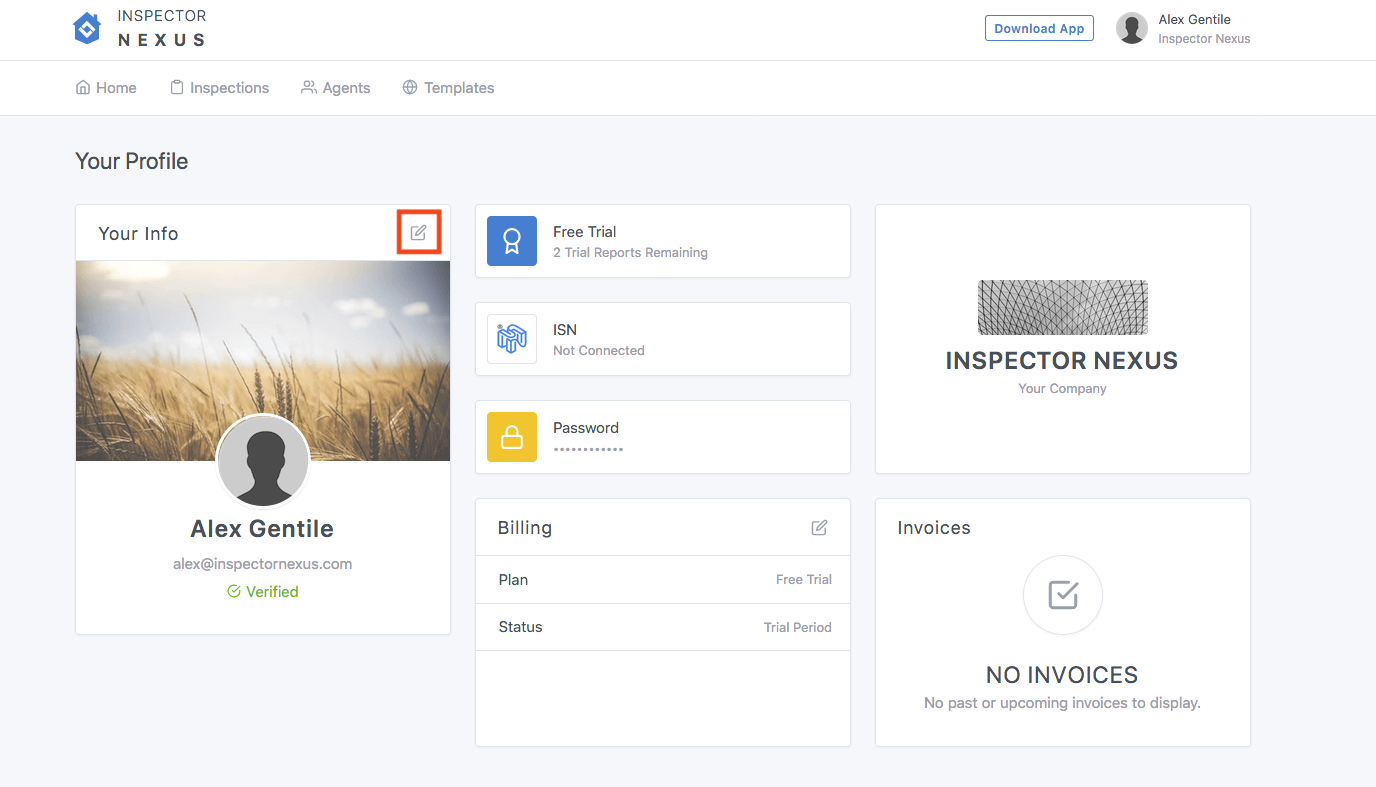
In the Edit Info window that appears, you can click into the Your Email Address field and make any necessary changes.
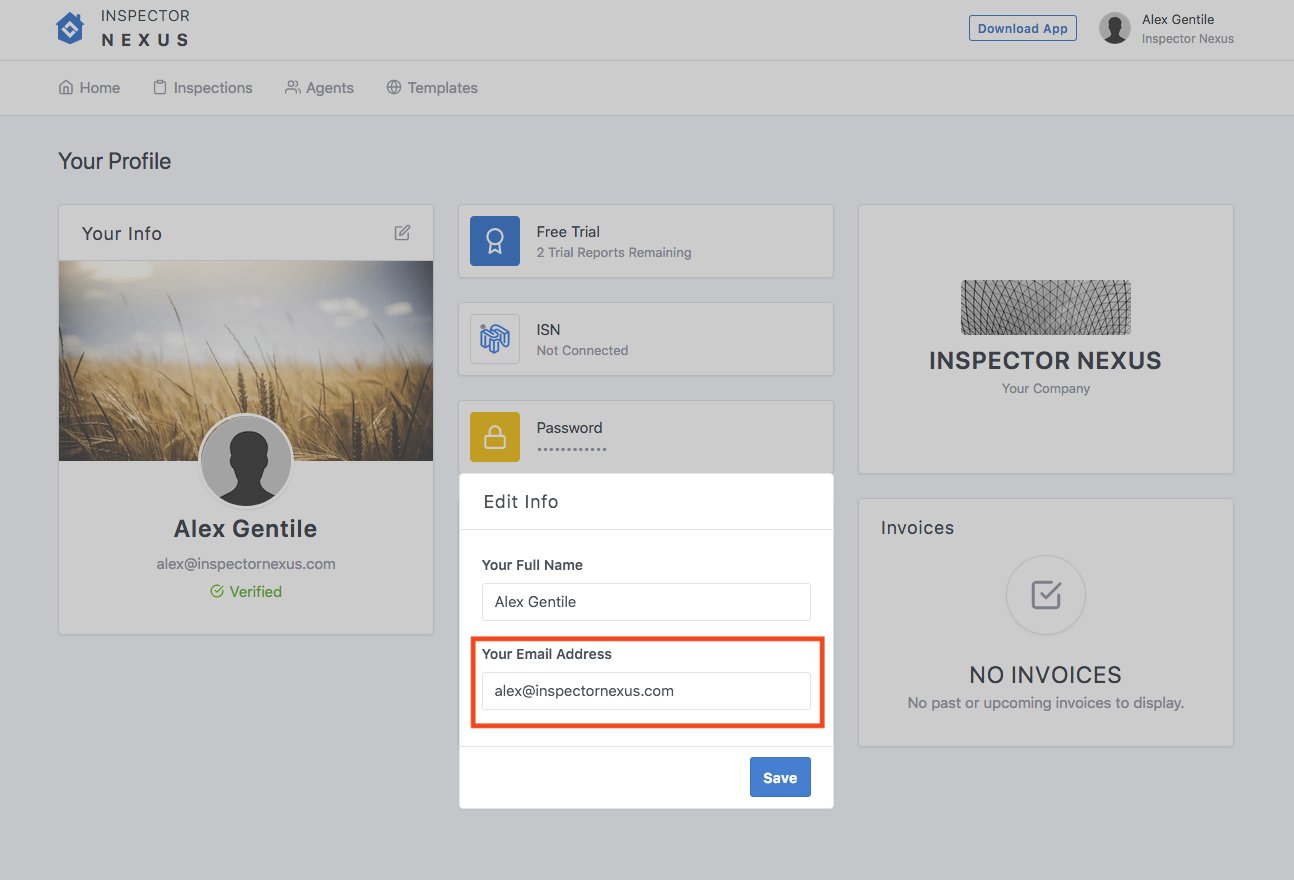
If you have any further questions, shoot an email with any specific details to [email protected]