From the Inspector Nexus mobile app, navigate to the settings tab at the bottom right corner:
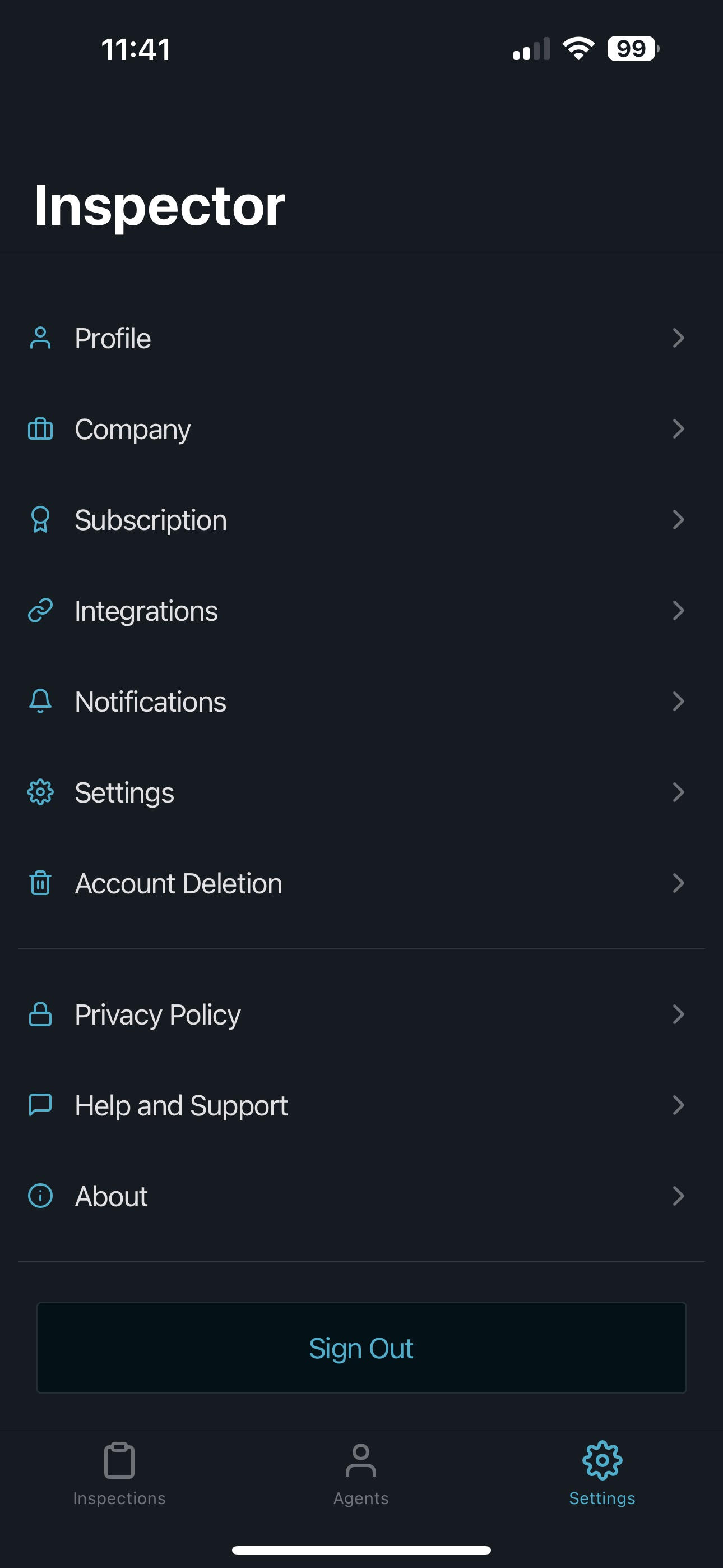
Select "Account Deletion", then tap the padlock icon to enable the deletion feature
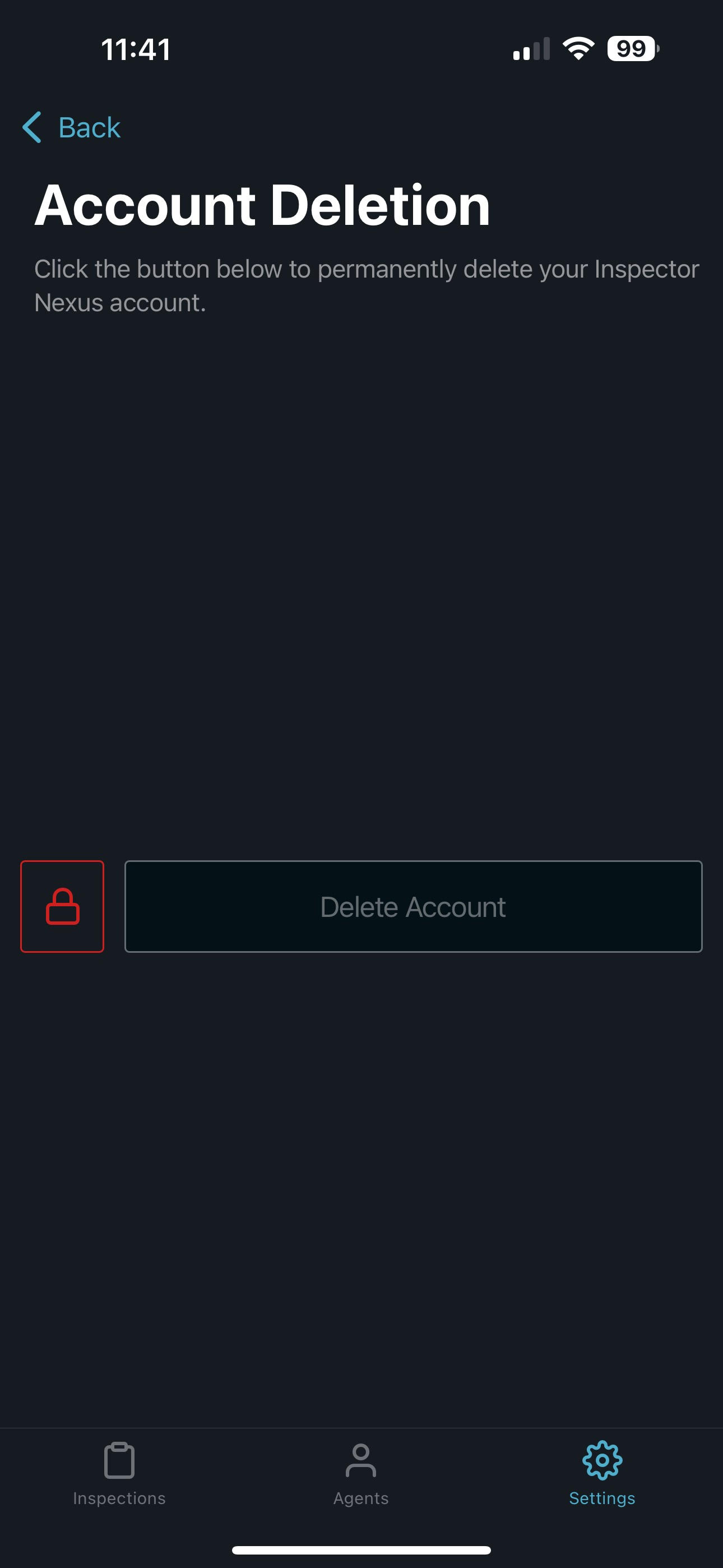
Finally, tap Delete Account to delete your account and all associated data.
If you have any questions, please feel free to reach out to [email protected]